 |
 |

The Combustion, Inc. products contained in this review were purchased by The Naked Whiz. No considerations, financial or otherwise, were solicited from or given by Combustion, Inc.
UPDATE: (07/23/2023) Combustion, Inc. has released a new charger for its Predictive Thermometer that will charge your probe without the USB-C cable. This new charger also contains a new Bluetooth range-extender. On top of that, Combustion has announced MeatNet™ and a host of updates to its App. Read all about these updates in our detailed review of the Combustion Range-Extending Booster.
Introduction
There are a number of truly wireless meat thermometers on the market now, MEATER, MeatStick, ECPin, etc.
These truly wireless meat thermometers communicate via Bluetooth® to transmit temperature data
to a smart device. Not only does this eliminate one or more wires coming out of your cooker, but also allows you
to monitor temperatures of meat spinning on a rotissiere.
But now along comes the Predictive Thermometers from Combustion, Inc. What makes them so different to warrant yet another company entering the market? And what features do they have that warrants what appears to be a relatively high price? Well, it seems there are a number of relatively minor improvements over other brands:

First, let's take a look at the probe itself. It consists of a stainless steel probe that serves as one of the electrical connections for charging. The probe shaft also houses seven of the temperature sensors and the temperature-sensitive electronics like a lithium battery and other circuitry. This ensures that the temperature-sensitive components are kept inside the meat which should never exceed 212°F. In the photo below we show you the approximate locations of the 8 temperature sensors:
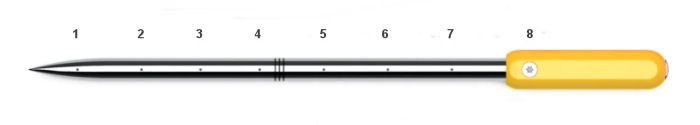
Above the stainless steel shaft is a ceramic handle that houses a Bluetooth® antenna and an ambient temperature sensor (what most of us would call the pit temperature sensor). There is a metal contact at the tip of the ceramic handle that serves as the second electrical connection for charging. Also, notice the lines on the probe about halfway up its length. These are the minimum insertion lines. You must insert the probe into your meat at least up to these lines. The temperature-sensitive electronics are housed inside the probe between the tip and these lines. Having them inserted into the meat guarantees that they will never be exposed to temperatures above 212°F. And finally, notice that there appears to be a set screw in the side of the ceramic handle. Hopefully, this will prevent the ceramic handle from separating from the metal probe when you pull the probe out of your meat. Of course, it still doesn't hurt to push the probe into the meat to unstick it before pulling it out.
Here are some closeup photos of the probe showing these points of interest:
What's New
Obviously, this whole product is brand new, but we'll point out some of the things about the Combustion probe
which are new compared to other truly wireless temperature probes.
Physical Measurements
Here are the physical characteristics of the probes:
| Overall Length | 5.1" (129mm) |
| Shaft Length | 3.8" (97mm) |
| Shaft Diameter | .19" (4.8mm) |
| Probe Weight | 0.28 oz (8g) |
Probe Battery Life
The Combustion probe's battery will last 30+ hours when turned on and used in normal mode. In instant-read
mode, the battery will last 7 hours. Finally, in standby mode (when it's turned off and in the charger) it
will last 15 days.
Probe Charging Time
The Combustion FAQ lists the charging time for the probe as 20 minutes. We drained both of our probes until they
no longer would connect to the Display. We then began a charging cycle and they charged in 22 minutes.
Probe and Water
The Combustion probe is water resistant, but not waterproof. As stated above in the specifications,
its Ingress Protection (IP) rating is 66. This means it is dust tight and protected from
powerful jetting water. Per Combustion, the probe is dishwasher safe, but you must be sure that
the probe cannot fall through the racks to the bottom of the dishwasher where it would lie immersed
in a pool of water. And actually, a dishwasher isnít very effective at cleaning
the probe. Abrasive cleaner or an SOS pad will do a much better job, and won't scratch the ceramic.
Probe Accuracy
The typical method for testing food probe accuracy is to immerse
the probe in boiling water and compare the result to the actual boiling point of water. We can't
check the accuracy of all 8 of the sensors in the probe, but we can check the accuracy of the sensor
in the tip of the probe by using Instant-Read mode. We tested by comparing the Combustion probe
readings with the readings from a Thermapen One instant-read thermometer. We compared temperatures
of ice water, room temperature and boiling water. The Combustion probe differed from the Thermapen
by less than 1.0°F at all three temperatures.
We should note that despite the warnings about getting the food sensors hotter than 212°F, neither the App nor the Display issued a warning of any kind when the probe's sensor was exposed to temperatures in excess of 212°F.
As far as the ambient temperature sensor goes, we chose not to try immersing the probe in water as Combustion indicates that probes should not be immersed in water. And there really is not much point in trying to measure the accuracy of the ambient sensor since it will invariably read low throughout much of your cook due to the proximity of the ambient sensor to the meat. Only towards the very end of the cook will the ambient sensor read anything close to the actual temperature in your cooker. Therefore it goes without saying that you shouldn't try to use the ambient sensor readings to control the temperature of your cooker. The real purpose of this ambient sensor is to give the App a reading on the temperature of the air immediately surrounding the meat in order to help predict the finish time of the cook.
Another reason for not worrying about checking the accuracy of the probes is that there is no way to calibrate them. If the probes fail, you will probably see a large error which will be immediately obvious.

The Combustion charger is a fairly simple device. It is powered by a USB-C cable and has a single multi-color LED. Here is how the LED behaves and what it means:
To charge the probe, you simply snap it into the charger, plug in the USB-C cable and watch the LED.
Here are some photos of the charger. In the first photo, you can see the handy pocket clip. In the next two photos, you can see the charging electrodes that hold the probe and make the electrical connections for charging. Finally, you can see the socket for the USB-C cable.
As for physical dimesions, the Combustion charger is 6.25" x 0.6" x 0.6" (159mm x 15mm x 15mm) and it's weight is 0.78 oz (22g).
The Display/Bluetooth® Repeater
The Display/Bluetooth® Rpeater is actually called the Display by Combustion, which is how we will
refer to it from now on.
While it does contain a Bluetooth® repeater, it also contains a display, timer feature
and buttons to control it all. What it does NOT contain is a WiFi bridge. As such, you
must keep the Display near the cooker and your access to the probe via your smart device
is limited to the range of the Display's Bluetooth® signal. At this time, there is
no cloud connectivity to allow you to monitor your probes anywhere you go.
The Display contains an audible alarm that can sound when your meat reaches its target temperature. It can also sound when the Display wants to alert you to conditions such as temperature limits being exceeded. When the Display does alert you to a warning, the display will turn red and and a triangular warning icon will appear. You can silence the audible alarm by pressing the Start/Stop button. However, this will not reset the error condition as long as it lasts.
Essentially, a Bluetooth® repeater is just that. It receives the Bluetooth® signal from the probe and repeats it using a more powerful transmitter than is in the probes. Obviously, the probes have limited space for a battery and must operate with low power. The Display has more power and thus more range. You simply place the Display near your cooker so it can receive the signal from the probe. It then repeats this signal with more power to your smart device. This allows you to wander farther afield and still maintain a connection with your smart device. The Display can connect to up to 4 probes.
To turn the Display on, simply press the Start/Stop button. To turn it off, press and hold the Start/Stop button. Also, if the Display detects the absence of any probes, it will turn itself off after about 4 minutes.
The Combustion Display is a small yellow plastic box with an LCD display and a number of buttons. Let's take a look:
And here is a photo of the display and what all the symbols mean:
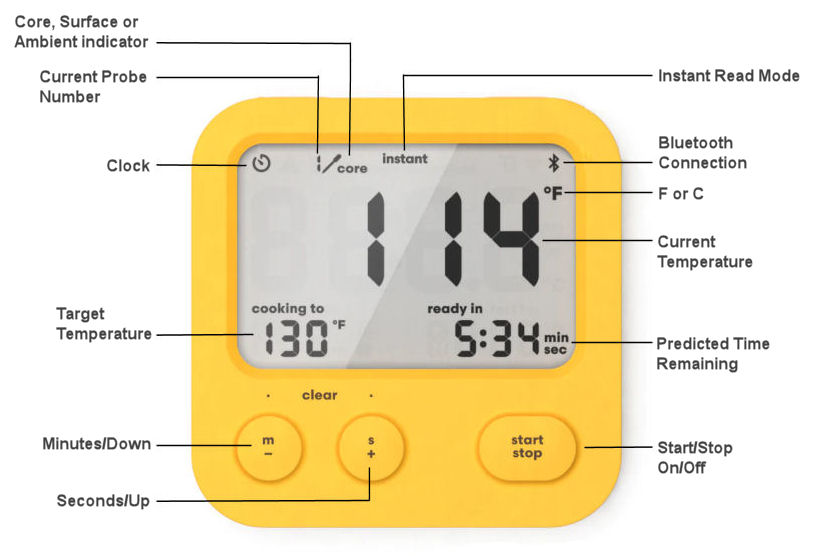
Here is a table listing somee of the major features and characteristics of the Display:
| Housing | Yellow-colored plastic box with backlit LED display and several buttons. |
| Power | Internal battery recharged with USB-C cable. Start/Stop button also serves as on/off switch. |
| Controls | Three buttons on the top of the unit (time, backlight, temp) and three buttons on the front (m/-, s/+, start/stop. |
| Display | 2.8" x 1.6" (72mm x 41mm) backlit LCD display. |
| Data Presentation | Screen shows all data for one probe, must use 'temp' button to scroll from probe to probe. |
| Startup and Probe Recognition Speed | Instant startup and near instant connection with probes. |
| Audible Alarm | Sounds for significant events like cook done or exceeding temperature limits. |
| Timer | Kitchen time mode allows setting a countdown timer up to 23 hours and 59 minutes. |
| Connectivity | Connects to your probes via Bluetooth®. |
| Dimensions | Size: 3.1" x 3.1" x 0.7" (79mm x 79mm x 15.7mm) Weight: 3.9 oz (110g) |
As stated in the above table, the Display contains a kitchen timer mode which you can access by pressing the "timer" button on top of the Display. Pressing the "m/-" button will increase the minutes value. Pressing the "s/+" button will increase the seconds value. If you continue pressing the "m/-" button past 59 minutes, the Display changes from a minutes:seconds timer to an hours:minutes timer. The maximum timer value is 23 hours 59 minutes.
You can support this website by shopping at The Naked Whiz Website Store and Amazon.com
|