 |
 |
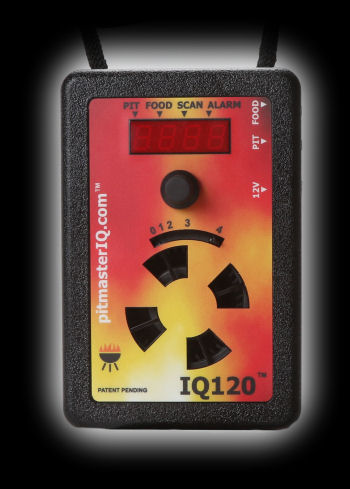
Good Neighbor Feature
The IQ110 had no visible indication of when the blower is actually on or off, but the IQ120, with its new display, does indeed have a visible display to tell you that the blower is running. It also tells you the blower's duty cycle, or what percentage of the time that the blower is actually running. The leftmost digit of the display is used for this purpose. Every 20 seconds, the leftmost digit will start rotating once per second, from one rotation up to 20 rotations. Each rotation represents 5% of the duty cycle. So, one rotation indicates the blower is running 5% of the time. Ten rotations indicates it is running 50% of the time, and so on. In the two photos below, you can see what we mean by the left most digit rotating. Two segments light up in turn going around the edge of the display giving the illusion that the outer segments are rotating around the digit. When the blower is off, none of the segments light up.  
Power Interruption Feature
Both the IQ110 and IQ120 have a secret algorithm for learning your cooker's characteristics during the initial startup of your cooker, so you may wonder if this information is stored across a power loss. It is not. If it were, there would have to be a way to reset the learning so you could move the unit from one cooker to another. Since the learning does occur during startup, it is accomplished quickly and there really is no reason to save the information it learns.
Ramp Mode Feature
What is Ramp Mode? It is a clever mode, patented by the BBQ Guru folks, in which the controller will lower the cooker temperature once the meat gets close to being done. As the meat temperature rises closer and closer to the target temperature, the controller continues to lower the cooker temperature. Ultimately, when the meat temperature reaches the target temperature, the cooker will also be at the meat target temperature. As a result, you can hold your meat at your target temperature as long as the cooker has fuel left to burn. And that's why it is called "ramp" mode. A graph of the pit temperature looks like a ramp as it gradually descends to the food temperature. What the IQ120 does in lieu of ramp mode is wait for the food to reach its target temperature and then it drops the pit temperature setting all at once to the value you have specified (as opposed to reducing it to the food temperature). So, you have a bit more flexibility with this feature in that you tell the unit what temperature to use.
Cold Smoking
Learning Your Cooker
"Don’t try to understand the iQue’s blowing pattern. It is complicated and it will drive you nuts. Drink a beer instead."We'll drink to that! Probably good advice. Another bit of advice is that you should avoid turning the unit on and off during a cook since every time you turn it off, the unit loses what it has learned. Another thing to consider is that the learning process occurs during the time you are bringing your cooker up to temperature. Some folks feel you should get your cooker up to temperature first and then turn the temperature control on in order to avoid overshoot. We haven't found overshoot to be a big problem on any of the controllers we have tested, so it is probably best to let the IQ110 or IQ120 take control from the start to allow it to do it's learning the way it is intended to.
Open Lid Detect Feature
Delay Time Feature
Fan Speed Feature
|
You can support this website by shopping at The Naked Whiz Website Store and Amazon.com
|