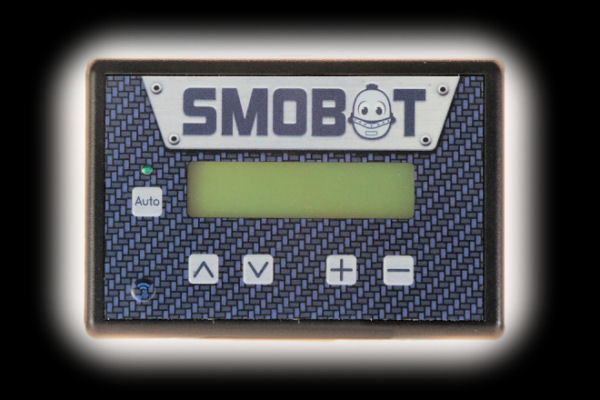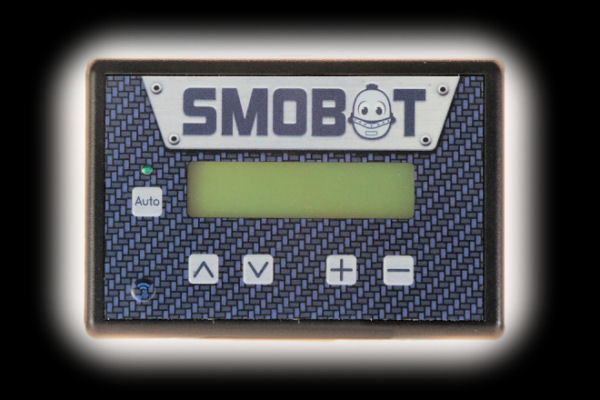
|
The item(s) contained in this review have been provided gratis by SMOBOT. This was done with the understanding
that the manufacturer may request correction of any factual errors, but may not otherwise dictate the content of this review. We keep the
donated items for the purpose of any future testing, and for our occasional personal use. No other condsiderationss, financial or otherwise,
were given.
|
Introduction
Mainstream barbecue temperature controllers have been blower-based, meaning that a blower is used to control the
airflow in the cooker and thus, the size of the fire and the temperature. But, there is another alternative
called the SMOBOT. It uses a sliding vent that attaches to the top of your cooker and
regulates the amount of air that flows
through your cooker. This sliding vent is moved by a servo motor that is controlled by the SMOBOT control unit.
In the case of Big Green Egg cookers, for example, the SMOBOT slider replaces the slider on the dual function
metal top, also known as the daisy wheel. This means you cook with natural air flow vs. the artificially induced air flow created
by a blower. Let's take a look now at this new temperature controller to see how well it does the job.
Features
Here is a list of features and specifications for the SMOBOT controller:
- Easy to Use - Turns on as soon as you plug it in.
- Food Temperature Probes - 2 thermistor probes with 58" steel-braided cables.
- Pit Temperature Probe - 1 thermocouple probe with 58" fiberglass insulated cable and miniature flat pin plug with strain relief.
- Use up to 2 food probes simultaneously (provided).
- Heuristic Algorithm Rooted in PID - Intelligently learns your smoker for quicker and smoother temperature control.
- LCD 2 x 16 Display - At a glance display of the set temperature, the pit temperature, the two food temperatures and other values.
- Open Lid Detect - Detects the sudden temperature drop from opening the lid and adjusts the damper to compensate after the lid is closed.
- Power Glitch Safe - Continues running at the saved set temperature when power returns. Damper remains at last known setting while power is out.
- Meat Temperature Alarm - Lets you know when your cook is finished.
- Pit Temperature Alarm - Lets you know if your pit temperature has strayed too far, up or down, from your target.
- Receive text messages on your smartphone alerting you to alarms that have triggered.
- Timer - Allows you to track elapsed time.
- Display in degrees F or C.
- 185°F; to 550°F (85°C to 285°C) control range, in 5° increments.
- 70° to 250°F (21°C to 121°C) food probe range.
- Runs on 5V DC power with standard micro-USB socket. Wall plug provided, can also use 5V USB battery pack (not provided).
- 40" micro-USB cable provided for power.
- Controller dimensions (approximate): 4⅜" x 2⅞" x 1"
- Controller weight: 4.5 ounces
- The control unit is plastic and should be protected from the elements.
- The damper can be exposed to water and can be used in the rain with the servo rain protector.
Here are some more features/specifications from the SMOBOT website:
- Integrated WiFi — WiFi can connect SMOBOT to your local wireless network - enables cloud-based monitoring and ongong firmware improvements.
- Robotic Damper — The SMOBOT Robotic Damper is the heart of the system and provides "natural" temperature control for your grill.
- Multiple Food Probes — Two food probes allow for monitoring of food in multiple locations or monitoring multiple items.
- Thermocouple Grill Thermometer — A rugged thermocouple allows the SMOBOT to accurately measure the temperatures inside your grill. Easy to use alligator clip can mount directly to your grate or in any other location close to your meat.
- Cloud Monitoring — The mySMOBOT website allows you to monitor your cook, review prior cooks, and even change the setpoint — from anywhere.
- Mobile Apps — Mobile Apps for Android and iOS give you more features and alerting so you aren't constantly looking at your phone for updates.
Compared To Other BBQ Temperature Controllers
It's difficult to compare the SMOBOT to other temperature controllers since the SMOBOT controls the existing airflow through the cooker, while
other temperature controllers introduce additional forced air into the cooker via a blower. In other ways, however, it is similar to many of the
other controllers in that it has a pit probe, two food probes and WiFi connectivity. You can control it via an app on your smart phone or by
using a web browser.
The Basic System
Here's what comes with a basic system:
- The SMOBOT controller
- Robotic damper unit
- 1 thermocouple pit temperature sensor
- 2 thermistor food temperature sensors
- Power supply (brick) and USB cable
- Printed Quick Start Guide
When you order your SMOBOT you specify which type of cooker you are using. As of this writing, robotic dampers are available for:
- Big Green Egg (Large, XL and 2XL)
- Big Green Egg (Small and Minimax)
- Primo
- Grill Dome Infinity (L and XL)
- Kamado Joe (Classic and Big Joe)
- Kamado Joe (Junior)
- Saffire
- Ruby Kamado
- The Bastard
- Monolith
Also optionally available are adapters/caps for various cookers including Big Green Egg, Akorn, Vision, Pitboss, Kamado Joe and others. We'll show
you the adapter Big Green Egg cookers later.
A Few Observations About The Components
The control unit is in a plastic case which is not watertight, but should be able to resist some moisture.
The pit temperature probe cable is a thermocouple with mini-connector and strain relief with fiberglass insulation. The food
temperature probes are thermistors with braided stainless steel insulation. In general, everything seems to be rugged enough to do the job.
The System Unit
The system unit is a small plastic box about 4⅜" x 2⅞" x 1" that weighs about 4.5 ounces. The case is not waterproof, but
should be able to withstand a small amount of moisture. The case houses the electronics and has the display and control buttons on the front.
There is no power switch.
The unit turns on when connected to power and off when disconnected from power. (It has no internal battery.) The unit has connections for the damper, the temperature probes and
power.
One other thing, as you can see in the two photos below, your SMOBOT controller may come with a protective strip of
plastic covering the buttons and LCD display. It is recommended that you remove this strip when you get the unit.
If you leave it on for some period of time, it may be difficult to remove without cosmetically damaging the front of the unit.
It appears that exposure to the sun may bond the strip to the face of the unit.
Controls
First, let's look at the front panel controls and indicators. You have an Auto button that lets you toggle between auto mode (the SMOBOT
controls the vent opening and monitors temperatures) and manual mode (SMOBOT just monitors temperatures). Just
above the button is a green LED to let you know when Auto mode is active.
There is a blue WiFi LED that let's you know that you are connected to your network. The ⋀
and ⋁ buttons move you up and down the menu of items, and the
+ and - buttons allow you to select options and change values:
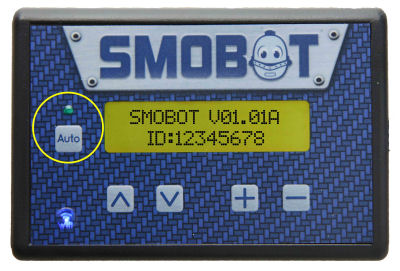 The Auto button toggles the control mode between automatic (SMOBOT controls the airflow)
and manual (SMOBOT just monitors the temperatures.) The green LED will illuminate
when the unit is in Auto mode. |
 The blue WiFi LED will illumiate whenever your SMOBOT is connected to your wireless
network. If this light is on, you’ve setup your WiFi correctly. |
 The up and down arrow buttons allow you to navigate the menus. |
 The change/toggle (+/-) action buttons allow you to do things like change your pit temperature
set-point, toggle open-lid detection on or off, change between Celsius and Fahrenheit units, and more. |
If you are running through the menu items, you need to be quick, as the SMOBOT will go back to the basic display fairly quickly.
|