 |
 |
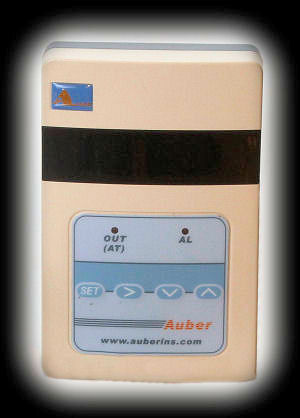
The barbecue temperature controller market was pioneered and has long been dominated by The BBQ Guru's line of controllers which currently include the NanoQ, the DigiQ, the CyberQ and the ProCom4 controllers. They have been selling controllers since early 2004. They were followed in 2006 by Rock's Barbeque and The Stoker controller which introduced internet connectivity, web-based control and multiple cooker control.
In early 2010 another company, Auber Instruments, entered the arena with what appears to be a low-cost simple temperature controller. When we saw the Auber Instruments controller, we immediately wondered how it would stack up against the BBQ Guru NanoQ controller, as both models are basic entry-level controllers that control the temperature of your cooker, but nothing else. And with the Auber model selling for about $145 and a comparably equipped BBQ Guru NanoQ coming in at almost $185, it begs the question: Is the Auber Instruments model a worthy competitor for BBQ Guru's entry level model? We have seen both positive and negative opinions from users. Has it cut corners to enter the market at a rock-bottom price or does it have the features and ability to match the competition? Reading the product instruction manual, it appears these fellows know what they are doing when it comes to process control, so have they been able to turn that know how into a successful consumer grade barbecue temperature controller? We will attempt to answer these questions and more with our in-depth testing in this product review. Here are the specifications listed on the Auber web site:
Plus we'll add a few notes of our own:
Compared To Other BBQ Temperature Controllers Which BBQ Guru controller compares to the Auber Instruments controller? The comparison to the BBQ Guru NanoQ should be obvious. Both are intended to be simple, low-cost temperature controllers. Neither has a food probe or food temperature monitoring as in other more expensive and fuller-featured controllers. No food temperature monitoring means no Ramp Mode or equivalent feature. No wireless, no dual-cooker control, no USB connection. These simple little units control the temperature of your cooker and that's it. If you want internet connection, multiple cooker control, food temperature monitoring and more, you should look at the higher-priced BBQ Guru models (CyberQ II, DigiQ II, ProCom4) or the Stoker from Rock's Barbecue. Here's what comes with a basic system:
A Few Observations About The Components The components that make up the Auber Instruments controller are not quite as rugged as that which you might find in other brands. Notably:
That said, we have to remark that Auber Instruments customer service appears to be first rate. We emailed them on a Saturday regarding our faulty blower and received a response that same day! They paid to ship the new blower to us and paid for us to ship the defective blower back to them. On the positive side:
The system unit is a small box about 3" x 5" x 1.2" in size which weighs in at just over 4 ounces. It is housed in a plastic case. The housing doesn't appear to be water resistant, so precautions should be taken when using it under the threat of rain. We typically place the unit in a zip top plastic bag. There are mounting holes on the back so that you could attach the unit to a vertical surface with two flat head screws. Here we show various views of it:
All the controls are on the front panel, while all the plugs for power, blower and probe are on the bottom. There is no stand for the Auber Instruments controller like there are for other brands of controllers. You can hang it from two screws on a vertical surface or you can just lay it on a table top. Let's look at the front panel details. In the photo below, you can see that the Auber Instruments controller a four-digit seven-segment LED numerical display, two LED indicators, and four push buttons.
 First, the display. This is used to display the current temperature measured by the probes, as well as for displaying values for parameters that you can set such as the target temperature. The display is nice and bright and is visible in daylight. In the photo above, we show it displaying the default display when you press the SET button.
Next are the two LED indicators. The one on the left marked "OUT (AT)" illuminates when the blower is energized (blowing) and it blinks if you should use the "Auto Tune" process. The indicator on the right marked "AL" is illuminated when the alarm sounds. Finally, come the four buttons. The "SET" button initiates the process of setting parameters in the controller such as the target temperature and the alarm temperatures. The up and down arrow buttons are used to move up and down the menu list and to increment and decrement values such as the target temperature. The ">" button is used to move from digit to digit when setting values, to mute the alarm if it is sounding, and in the auto-tune process. The user interface for setting parameters is a bit cumbersome, but here is an example of how you would set a new alarm temperature for the first high alarm. (The unit supports two alarms, and each alarm has a high value that triggers the alarm and a low value which silences the alarm.) The default value is 250° for the first alarm's high setting. To set it to 350°:
Setting the target temperature can be done using the above procedure, but mercifully you can use a short cut method:
The instruction manual has a diagram of how to set the target temperature and the four alarm temperatures which makes the process a bit easier. There is another diagram showing how to set various operating parameters with a different command, however you should not need to alter these parameters unless possibly you need to change the units to degrees Celcius, change the temperature probe type, or calibrate the temperature probe. (We show how to calibrate the probe later in the section "Calibration.") |
You can support this website by shopping at The Naked Whiz Website Store and Amazon.com
|