 |
 |

So let's take a look at the Pit Viper blower, probably the most popular option for a blower to pair with the DynaQ. This is the new updated version of the original Pit Viper blower. Like its predecessor, it is rated at 10 CFM. (If you already have the old version of the Pit Viper, you can use it with the DynaQ.) Here are photos of the blower in various positions:
When you order your DynaQ controller, you specify the type of cooker that you will be using so that you can purchase the correct blower adapter for your cooker. Here we show you the adapter for a large Big Green Egg.
BBQ Guru has put a lot of effort into making adapters for almost every conceivable cooker on the market. We thought you might like to see every one of them:  The DynaQ does not have an audible alarm. Things which will cause an event that you should be aware of are:
All other events just will show up in the BBQ Guru App on your smart device:
Some events also generate notifications on your smart device (not text messages or emails), but we found them to be erratic and are not sure when they would show up and when they would not. You may remember that the original BBQ Guru Competitor had a "Good Neighbor Feature" which allowed you to disable the alarm so as not to disturb your neighbors. The DynaQ has no audible alarm so this feature isn't necessary. Most temperature controllers have some visible indication that their blower is running or not. The BBQ Guru App (which we will be showing you later) shows you this on the main menu with the little propellor icon and the "xxx% FAN RUN" item at the bottom of the home screen. The number displayed is the percentage of the time that the blower is running. (If it never runs, you probably have an air leak in your cooker and should consider closing down the damper on the blower. If it is running all the time, you are probably running out of charcoal.) The DynaQ unit itself also shows you if the blower if running. If the LED ring is blue, or if the side bars are flashing red, the blower is running. The DynaQ will remember the target pit temperature if power is lost so that it can resume control of the cooker's airflow when power resumes. BBQ Guru introduced Ramp Mode to the world at least as long ago as 2006 when we did our first review of a BBQ Guru temperature controller, The Competitor. Essentially, Ramp Mode senses that your meat is getting within 30°F of its target temperature and then starts to lower the temperature of your cooker. The goal is that when the meat is at the target temperature, the cooker will be 30°F above meat's target temperature, thus you are able to hold the meat until you are ready to take it out of the cooker. In order for Ramp Mode to work properly, you must set the pit target temperature at least 30°F higher than your meat's target temperature. Here are two graphs that demonstrate how Ramp Mode works:
The DynaQ of course has Ramp Mode. You turn it on and off by tapping the food probe on the grilling dashboard screen and then tapping on the target temperature setting on the probe screen. Also, if you tap the "Cook Ramp" tab at the bottom of the home screen, you will be taken to a screen that allows you to set the target temperature for the Food probe, as well as toggle Ramp Mode on or off for the Food probe. The DynaQ will allow you to set a pit temperature as low as 32°F, so theoretically it can provide temperature control for cold smoking. However, the ability of the unit to control low temperatures will depend on factors such as the size of your fire, how well sealed your cooker is, the DynaQ algorithm, and so on. Like all recent BBQ Guru temperature controllers, the DynaQ has a learning feature called "Adaptive Control", first introduced with the DigiQ II controller. BBQ Guru describes it: "a full-time adaptive control algorithm learns your pit to control better stability/accuracy." Over time, the unit learns how much effect the blower has so that it can more accurately and intelligently decide how long to run the blower when it needs to adjust or maintain the cooker's temperature. So for example, if the unit signals the blower to operate at 30% and it sees that the temperature overshoots a bit, it will gradually learn to run the blower at 20% instead. The Smart Cook feature allows you to further customize the adaptive control algorithm to better suit your specific cooker. There are three settings which can be set in the Controller Settings screen:
Open Lid Detect (OLD) is a feature where the controller detects the rapid drop in temperature caused by opening the lid. It stops the blower to prevent stoking the fire unnecessarily and then manages the rise in temperature after the lid is closed. We'll show you how well the DynaQ performs with an open lid condition later in the review. The DynaQ has a countdown timer on the BBQ Guru App home screen that you can set. You can also specify what action you want the DynaQ to take when the timer expires: 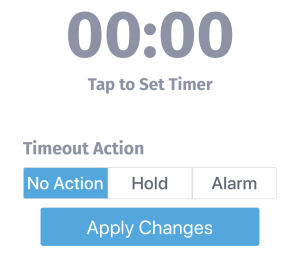
From time to time, the firmware in your DynaQ may need to be updated. The DynaQ checks for firmware updates during the initial setup of Bluetooth where you first connect the DynaQ to the App. If it finds a "mandatory" update, the firmware will be downloaded and applied before you are allowed to continue. If the firmware update is optional, you can manually request that it be installed from the "Firmware Update" item on the App's main menu. After the initial set up, you have to manually request the App to check for a firmware update using the "Firmware Update" item on the main menu. Note that whenever a firmware update is in progress, the Q light ring will go dark until the firmware update has finished downloading. |
You can support this website by shopping at The Naked Whiz Website Store and Amazon.com
|