 |
 |

So let's take a look at the blower used by the Flame Boss 500 controller. The blower that ships with the kamado version of the Flame Boss 500 is rated at 6.5 CFM, which is plenty of capacity for most home cookers. This is what we show in the photos. If you order the universal version, the blower will be 23 CFM. The blower has no damper, but it does have a wind shield over the intake. This prevents wind from entering the blower and increasing the airflow through your cooker, which would make it difficult to maintain low temperatures. Note that the blower shown in the following photos is the V1 blower which has an angled plug. If you order a Flame Boss 500 with kamado attachment option, it will come with the same blower but with a straight plug.
While Flame Boss says in their FAQs that since their blower is variable speed, it doesn't need a damper, there is a second function provided by a damper beyond that of controlling the output of the blower. A damper can help control the ambient airflow through your cooker, i.e., the amount of air that flows through your cooker when the blower is not running. You can, of course, reduce ambient airflow by reducing the opening of your upper vent. A damper, however, would give you a little more control in the event that you have a leaky gasket and air is able to enter your cooker via other routes than just through the blower. If you purchase a Flame Boss 500 controller, you must specify the attachment option when you order. The kamado cooker option consists of 3 plates of various sizes that can be fitted into the grooves of your lower vent. The blower is then simply inserted with the tab on top into the square hole. In addition to the kamado cooker option, there is the universal attachment option. This consists of a universal manifold option, a universal thread adapter option, and some miscellaneous hardware for attaching either option to various cookers.
Here are some photos to show how the blower is installed using one of the kamado attachment plates: The Flame Boss 500 unit has a physical alarm in the controller. It can be configured to be silent, chirp or beep, either in the controller's "Other" menu or on the myflameboss.com site under "Settings" for each controller. Alerts and notifications can also be done via notifications and SMS text messages on your phone. (You can go into the Account section of the appropriate App and configure a phone number to receive text alerts.) Some of the events which will cause an alarm are:
If you have enabled SMS text alerts, you will receive text messages like this when an alarm goes off:
Note: If you have enabled SMS text messages but the App says your number is not confirmed, and if the App won't send you a confirmation code, disable SMS text messages, delete your phone number, and then add your number back and re-enable SMS text messages and it should resume working. You may remember that the original BBQ Guru Competitor had a "Good Neighbor Feature" which allowed you to disable the alarm so as not to disturb your neighbors. You can turn off audible sounds on the Flame Boss 500 by going into the menu on the controller and selecting "Other". This will take you to the "Sound" menu item where you can select chirps, chirps and alarm, or no sounds. You can also do this via the App and web page. The current output of the blower, expressed as a percentage is shown in the App on the Cook summary screen. There is no such indication on the Flame Boss 500 controller itself. This is useful for knowing what's going on in your cooker. If the pit temp is rising and the blower is off, you may have too much ambient air flowing through the cooker. If the pit temp is falling and the blower is running constantly, you are probably running out of charcoal: 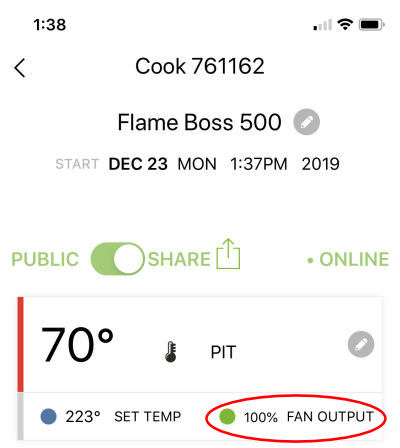 The Flame Boss 500 controller will remember the target pit temperature if power is lost so that it can resume control of the cooker's airflow when power resumes. What Flame Boss calls its Keep Warm feature you may also recognize as being somewhat similar to BBQ Guru's Ramp Mode. Ramp mode is a clever mode in which the controller will lower the cooker temperature once the meat gets close to being done. As the meat temperature rises closer and closer to the target meat temperature, the controller continues to lower the cooker temperature. Ultimately, when the meat temperature reaches the target temperature, the cooker will also be at the meat target temperature. As a result, you can hold your meat at your target temperature as long as the cooker has fuel left to burn. This is the version invented and patented by BBQ Guru. However, Flame Boss uses a variation that they call Keep Warm mode in which the controller senses the meat has reached its target temperature, and drops the pit target temp all at once to the Keep Warm temperature that you set. This lets the cooker cool down as fast as it can until the cooker temperature is about equal to the meat temperature. No matter how it is implemented, the goal is to allow you to hold your meat at its final temperature should you not be available to immediately see to it. You will find the Keep Warm setting in the Meat Alarm entry for each meat probe. Note that you can set a different Keep Warm temperature for each of the three meat probes. If you do so, the unit will switch to the Keep Warm mode if ANY of the three probes reach their meat alarm target. This could be confusing if you have three different foods going with separate target temperatures, so make sure that you consider this if using the Keep Warm feature on more than one meat probe. One other thing to note when using the Keep Warm feature. When your meat reaches the target temperature, the pit set temperature will be altered to the meat target temperature. It may be obvious to you, but the first time we used Keep Warm, we wondered why the Pit Set Temperature was so low the next time we used the controller. Doh! You need to set your pit set temperature back to where you want it for regular cooking after you are done keeping your food warm. The Flame Boss 500 allows control of temperatures as low as 100°F. Of course, the ability of the controller to actually control temperatures this low will depend on your cooker and how airtight it is. The Flame Boss units use a PID control mode as the default. What's PID? Here's what is in Wikipedia: "The PID controller calculation (algorithm) involves three separate parameters, and is accordingly sometimes called three-term control: the proportional, the integral and derivative values, denoted P, I, and D. [...]these values can be interpreted in terms of time: P depends on the present error, I on the accumulation of past errors, and D is a prediction of future errors, based on current rate of change. The weighted sum of these three actions is used to adjust the process via a control element such as the position of a control valve or the power supply of a heating element."A little more reading reveals that it is used in feedback loop method which turns out to be a pretty good method of controlling a process when you don't have good knowledge about the process itself. Obviously, the controller doesn't know how big your cooker is. It doesn't know how airtight your cooker is. It doesn't know how much charcoal is in your cooker. There are a lot of unknowns, so this feedback loop method allows the controller to accurately control a wide variety of cookers in a wide variety of environments. We obtained a little more information about the learning process from the makers of the Flame Boss. The learning feature requires at least one oscillation above and below the Set temperature to learn a cooker. The time that it takes varies, but is not less than 10 minutes. Opening the lid will interrupt an oscillation and a new one will start the next time the cooker reaches the set point. Adjusting the Set temperature will also interrupt the learning. Therefore, you should avoid opening the lid and changing the pit set temperature as much as possible to achieve the best temperature control. In addition, all learning information is lost when you power off the controller, so the learning process must take place each time you use the controller. Open Lid Detect (OLD) is a feature where the controller detects the rapid drop in temperature caused by opening the lid. It stops the blower to prevent stoking the fire unnecessarily and then manages the rise in temperature after the lid is closed. The Flame Boss 500 does implement the Open Lid Detect feature. When the lid of your cooker is opened and OLD takes effect, you will receive an alert to let you know. There is a menu option on the controller under the "Other" menu called "Max Open Pause" which determines the maximum length of time that the controller will keep the blower from running if it thinks the lid is open. The default is 2 minutes. If you want to disable Open Lid Detect altogether, simply set the "Max Open Pause" value to 0. (Note: You can only set this option from the Flame Boss 500 controller itself. It cannot be set from the App.) We'll show you how the Open Lid Detect feature performed later in the review. There is a built-in timer function in the menu on the controller. You can set a value for the timer and then start and stop it. This timer is just for your convenience. It doesn't control anything. When the timer expires, depending on the Sound option you have selected, the controller will either chirp, chirp and alarm, or make no sound. In either case, the words "Timer Expired" will appear on the controller display. There is no access to the timer function, nor is there any notification of the timer expiring, through the App or the web page. From time to time, the firmware in your Flame Boss 500 may need to be updated. The controller checks for the availability of newer firmware levels when it connects to the Flame Boss controllers. If one is required, the unit will update its firmware automatically. You probably won't even notice it until you get a notification on your phone or if you happen to be watching your controller's display. Nonetheless, occasionally these updates are large and take time, so you may not wish for your unit to update itself until a later time. It is possible to disable automatic firmware updates by using the web interface at www.myflameboss.com. After you log on, go to the Profile section:
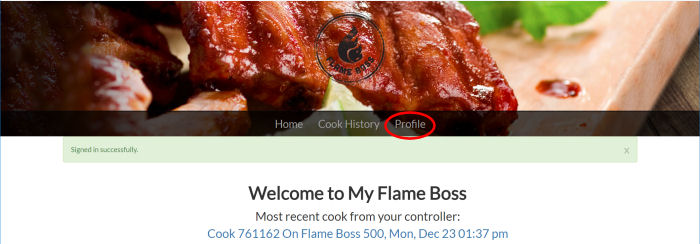 Select the "Settings" link for your controller.
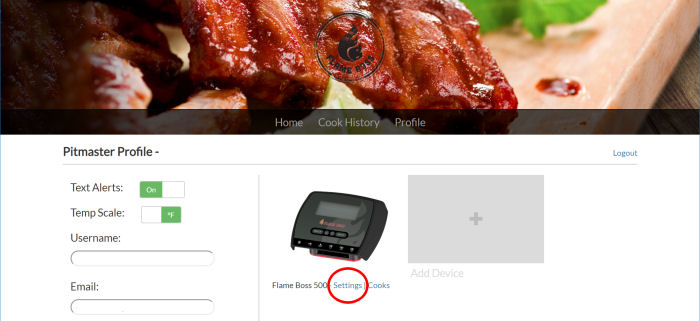 There you will find an option called "Auto update firmware?" which you can then turn off.
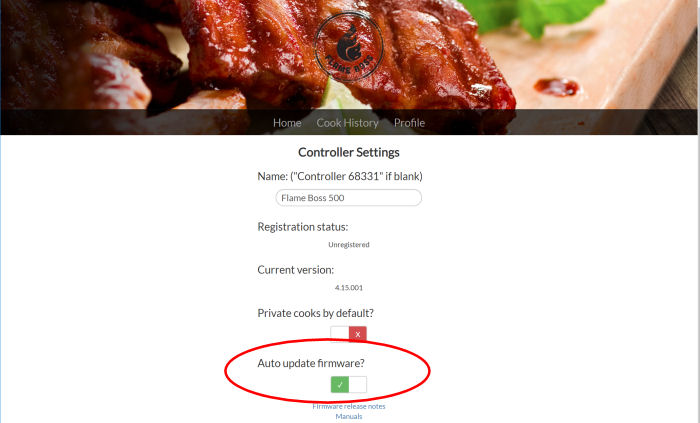 |
You can support this website by shopping at The Naked Whiz Website Store and Amazon.com
|