 |
 |

Turning The MeatStick Probe On And Off
To turn the MeatStick probe on, you simply press the button on the charger while the probe is in
the charger. To turn the probe off, place the probe back into the charger:
 When you first start up the App, it will look like this. |
 After you press the button on the charger, the probe will appear. Notice that there is no temperature showing and the battery icon shows charging. |
 Eventually, the Extender icon will appear at the top of the screen once it starts operating. |
 Once you remove the probe from the charger, it will turn on. Notice that it now shows a temperature and it is no longer charging. |
 When you place the probe back into the charger, you will get this popup to inform you that the probe is turning off. Tap on "Got it!" |
 After a few seconds, the App display will return to showing no active probe. |
Number of Probes Supported
The MeatStick App and the MeatStick 4X Extender can support up to 8 probes simultaneously.
Power
The MeatStick 4X charger is powered by 2 AA batteries. The MeatStick 4X probe is powered by an internal rechargeable
lithium battery.
Bluetooth Range
We placed the MeatStick 4x probe inside a large Big Green Egg cooker and had the Extender turned off.
We tested with the probe in the vertical position. The probe was able to connect
with nothing between us and the cooker at over 39 feet. (That's the maximum distance we could get while
staying on the deck and not having any obstructions.) So, you should be able to wander around your deck or
backyard and connect to the probe as long as there are no obstructions.
Of course, the more realistic question is whether or not you can stay connected while going inside your house or around the corner of your house. From this test, we produced the following diagram which shows the floorplan of our house and deck, and the location of the cooker. For reference, the distance from the front of the house to the back of the deck is about 70 feet. Here's how the MeatStick 4x probe did:
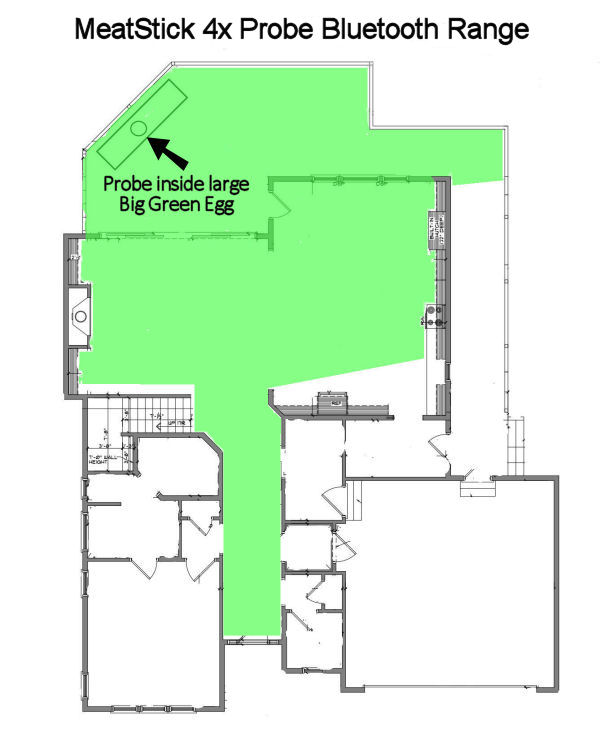
As you can see we were able to maintain a connection on the deck as long as we didn't go around the corner of the house. We could also maintain a connection inside in the open area of the family room and kitchen, but not beyond any more walls.
We repeated our range check throughout our house, but using the MeatStick 4x probe with the Xtender sitting on the bench next to the cooker (marked as X1 on the diagram):
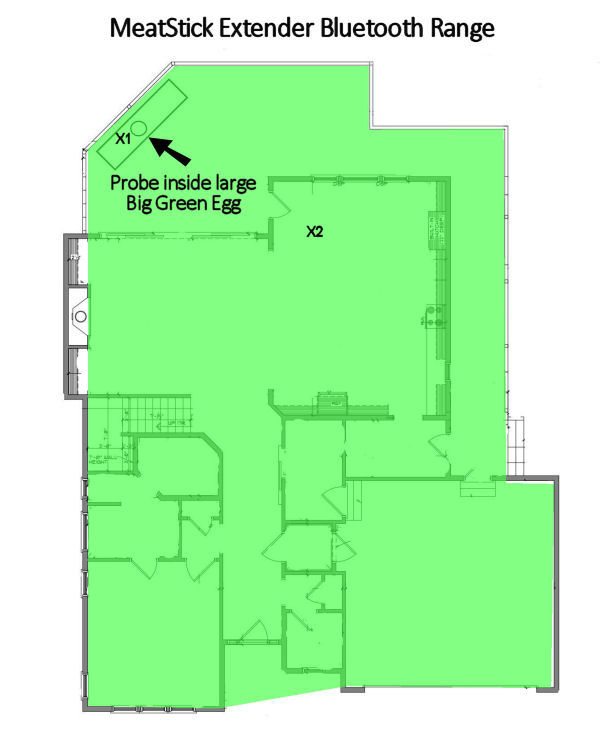
Using the Extender, we had coverage throughout the house including the second floor. We also tried placing the Extender inside the house at the location marked X2 on the diagram. We saw the same results, i.e., we could connect anywhere in the house including the second floor. So if it's raining, you can place the Extender inside the house or under cover near the house and still maintain your connection to the probe inside a ceramic cooker.
Next we checked to see what the maximum range might be line of sight with no obstructions. For the probe only, would could maintain a connection as far away as 320 feet. Using the extender, the range was as staggering 800 feet.
Finally, we like to test the Bluetooth® range of the probe in some kitchen scenarios:
| Scenario | Results |
|---|---|
| Inside convection/microwave combo oven | 3 feet |
| Inside conventional oven with glass window | 32+ feet¹ |
| Inside microwave oven | 24 feet |
| Inside Griswold #8 Cast Iron Tite-Top dutch oven (lid on) | 7 feet |
| Inside All Clad stainless steel saucepan with lid on | 15 feet |
| Inside foil pan with aluminum foil covering it | 11 feet |
Notes:1 – 32 feet is as far as we can get from our conventional oven without going outdoors. | |
This information should be of use because in addition to telling you the range of the probe if you are using just the probe, it also tells you the maximum distance that the probe can be from the extender so that the extender can repeat the Bluetooth® signal beyond the range of the probe.
You can support this website by shopping at The Naked Whiz Website Store and Amazon.com
|