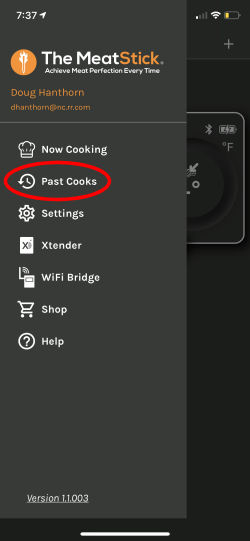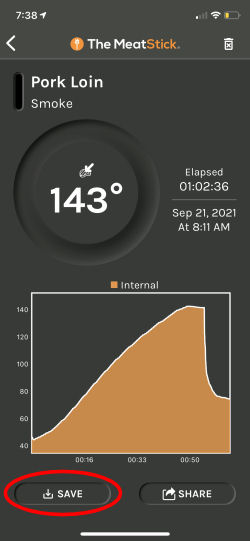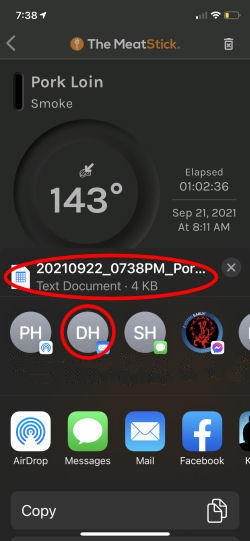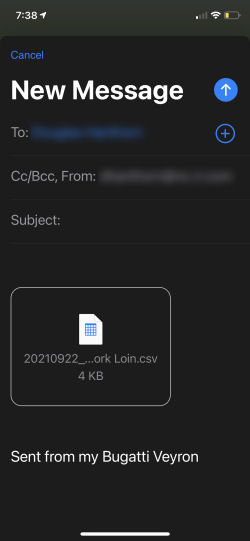The MeatStick 4x 4-Sensor
Wireless Meat Thermometer

Access To Raw Data
The MeatStick App provides access to the raw data for your cooks. Unfortunately, it isn't very useful except for
taking a peek at individual readings as the readings are not taken at uniform intervals. Rather, readings
are only recorded when either the ambient or the meat temperature changes. This makes using the data for
graphing problematic. Nonetheless, you do have access to what data there is by going into the Cook History,
selecting a cook and then saving the data. This allows you to send yourself a .CSV file containing the raw data:
 Step 1. Go to the "Now Cooking" screen and select
the menu icon in the upper left corner of the screen. |
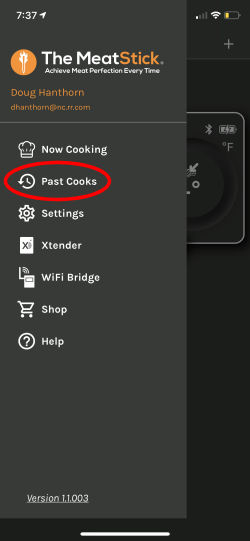 Step 2. From the menu, select "Past Cooks". |
 Step 3. From the displayed list of cooks, select the
cook for which you need the raw data. |
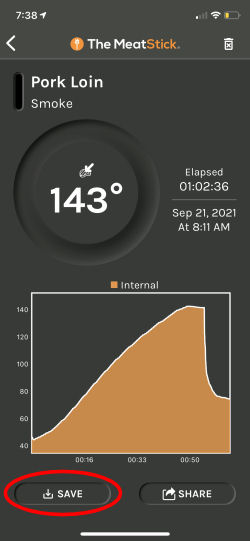 Step 4. When the cook is displayed, click on "Save". |
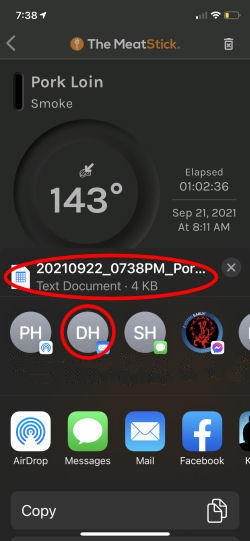 Step 5. This will bring up your smart device's dialog for sending
files. We chose to email the .CSV file to ourselves. |
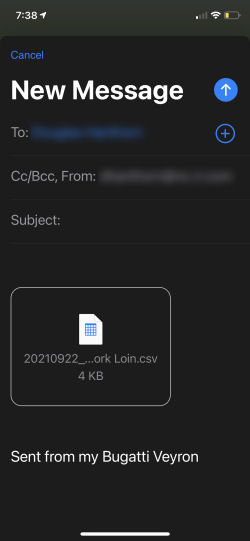 Step 6. This in turn will open up your smart device's dialog
for sending a file by your chosen method. |
Once you have the .CSV file, you will see that the file contains readings for date, time, internal temperature and
ambient temperature. The entry for the internal temperature is whatever the MeatStick 4X probe decided to record. You don't get
to see the readings from the three separate food sensors. You can either edit the file as is or rename it to .XLS in
order to view it as an Excel spreadsheet:

The raw data presented as a .CSV file. |
|

The raw data presented as a spreadsheet. |
Notes On Using The MeatStick 4X
- We'll emphasize once more that the line etched onto the shaft of the MeatStick 4X probe is NOT a minimum
insertion line. Always insert your MeatStick 4x probe all the way up to the black ceramic handle.
- When cooking foods to higher temperatures (like a baked potato, for example), you may get "high temperature"
warnings from the App. This is because the food sensor nearest the handle is also nearest the surface of
the food being cooked. While the internal temperature is much lower (and being reported by the other two
sensors as they are closer to the center of the food) you may actually damage the sensor nearest the handle.
This would appear to make the MeatStick probe unusable for cooking foods to higher temperatures that should
be within the limits of the MeatStick. Regardless, if you get a "high temperature" warning for your stick,
believe it and take the stick out of the cooker. You may damage your stick if you don't, and you won't know
if it has been damaged unless the damage is so bad that the whole stick just stops working.
- The MeatStick 4X probe readings can be accessed via direct Bluetooth®, via the Bluetooth® Extender, using
WiFi via the WiFi Bridge (again sold separately), or using extended Bluetooth® via the WiFi Bridge in Extender mode.
Although it sounds a bit confusing, rest assured that the probes and the App figure out the best method available
and the connections are made automatically.
- We cannot stress enough the importance of keeping the tip of your MeatStick 4X probes clean. If they are not clean,
they won't charge. The result will be that the probes won't connect to the App and you won't really know why.
- Keep your probes in the chargers and keep batteries in the chargers. The chargers will constantly use low voltage
charging if there is a probe present so that your probes are always ready to cook.
- Remember that to access the raw data, you must first end the cook so that you can now find it in the "Past Cooks"
list.
- When using the MeatStick 4X probe, remember that the readings from the
ambient sensor will be an inaccurate reflection of your cooker's actual temperature. This is because the ambient
sensor is greatly affected by the temperature of the meat and the evaporation of moisture on the meat's surface.
Early in the cook, the ambient sensor will read significantly
lower than the temperature of your cooker. As the cook progresses and the meat warms up, the ambient reading will
slowly rise to approach the temperature of your cooker. Depending on how big the meat is and how long you are cooking,
the ambient reading may or may not ever reach that of your cooker.
- It is possible that a firmware update can pop up when you turn on your probe or charger. You can't use your
MeatStick 4X until you perform the update, so always allow enough time (around 5 minutes) for a firmware update
by turning your Stick on before you are actually ready to cook.
- When displaying the cooking screen (the one with the graph) during a cook, if you inadvertantly tap on the graph,
the time and temperature of that point on the graph will be displayed for a short period of time. Then the display
will revert to the current temperature and time.
Summary
All in all, we have really enjoyed playing and cooking with our MeatStick 4X Set. Everything we have cooked
has turned out exactly as we expected it to. We had essentially no issues during all of our testing and found
it easy to set up and use. The BlueTooth range with the 4X Extender is excellent as is the range for just the
probe without the extender. All in all, it has just been a great experience testing this product.
What We Like:
- Absolute rock solid Bluetooth connectivity. In all our testing we never once encountered
a single lost connection.
- In addition, fantastic Bluetooth range, both with and without the 4X Extender.
- Better cook time predictions than previous MeatStick probes.
- The charger lets you know if the MeatStick is actually charging. If it can't detect
the probe due to a dirty tip, the charger tells you with the red flashing LED.
No more disconnects due to dead probe batteries caused by dirty tips preventing
the probe from charging.
- From our experience with the MeatStick 4X, as well as previous versions, the MeatStick probes all
produce great results. Meat is cooked to the exact temperature you specify.
|
What Could Be Better:
- It is possible that a firmware update can pop up at anytime. You can't use your
MeatStick 4X until you perform the update. Firmware updates should always be optional.
- It is possible to damage one of the food sensors when trying to cook foods like a
baked potato, which a probe like this should be able to handle. Perhaps MeatStick
should have placed a high-temperature sensor in this vulnerable location.
- The raw data file generated by the MeatStick does not record the values for all three
food sensors. It only records whatever the MeatStick decided was the internal
temperature of the food. It would also be nice to see the time remaining recorded.
|
Availability
All the MeatStick products are available on Amazon or from the manufacturer's web site. If you use
this link to the MeatStick products page, we will get a small
commission from any sales.
If you use the
following Amazon links, we get a small percentage of the sale price which is used to help support this
web site:
Contact Information
The MeatStick
Soma Labs, LLC
201 S Lake Ave
Pasadena, CA 91101
(213) 640-7869
Email: www.themeatstick.com/pages/support
Web: https://www.themeatstick.com
Facebook: www.facebook.com/TheTRUEMeatStick/
←Previous Page
Next Page→
nakedwhiz.com
Home
Search Our Site
Email The Whiz
Listen To Whizcast
Whizlog
Buy Whiz Gear
Privacy Policy
All Contents ©2001, 2023 The Naked Whiz
International Association of Fire Safety Science member #1604
You can support this website by shopping at
The Naked Whiz Website Store and
Amazon.com
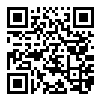 |
You can make donations to The Naked Whiz
Website using Bitcoin! Scan the QR code at
left or copy and paste our wallet ID:
1Bt4vjU9PUQNVvEZZq6ik6jWYr6nr4rJRp
|
 |
|