 |
 |

Letting The World See Your Stoker We showed you how to set up your router so that you could access the Stoker Wifi from outside your home network. Well, if you can do it, so can anyone else in the world if they know your IP address. No one is going to guess your IP address, but you might wish to publish it in order to allow others to view your Stoker. This of course subjects you to the risk that someone might think it's funny to play with the parameters and let you cook your pork butt until it reaches 600 degrees. So, to prevent this, the Stoker Wife does have a "read only" mode such that web access only allows you to view settings, not alter them. To do this, you can access a special web page from your browswer called "ro.html". Here is what you get:
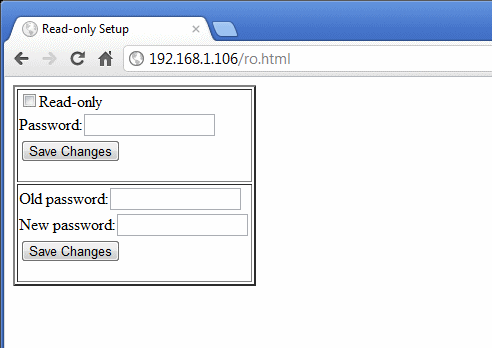 Just tick the "Read-only" box and set a password and the Stoker Wifi cannot be altered from a web page. To restore the ability to change settings, you just untick the box and enter your password. If you forget your password, you can reset things at the Stoker by clearing its data base. We would like to see a addition to this feature that would allow you to lock down the Stoker, but still allow you make changes if you enter the password. That way you could open it up to the world, and still make changes without risk of mischief from anyone. As it is, if you wanted to make changes, you'd have to unlock the Stoker, make your changes and then relock it. During that window, someone could of course, make their own changes. Another feature new since we reviewed the original Stoker is the ability to send status updates to your Twitter account. You can access the "twitter.html" web page on your Stoker to enable the function and set some parameters. You also need to use a third party website at www.supertweet.net. More information is located on the Stoker web site under the documentation area. Here's what the Twitter web page looks like on the Stoker:
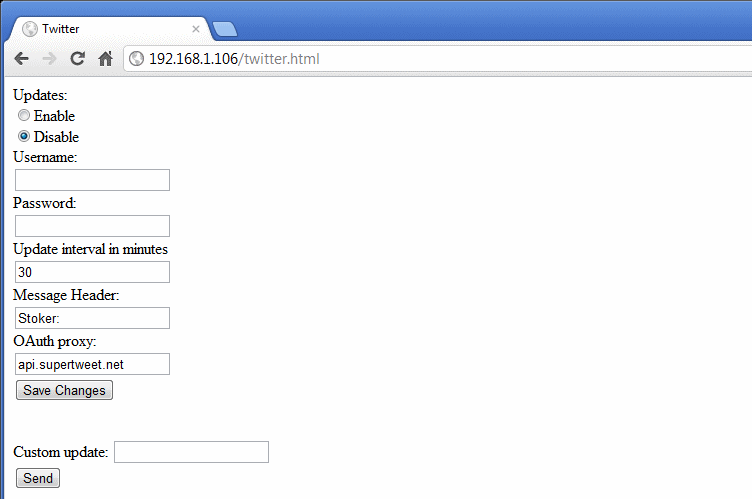 We did some playing around with the wifi function of the Stoker Wifi and will point out the following things:
You can update the software on your Stoker if there is ever an update made available. We tested several levels of the software during our original review and updating it was easy. You will find software updates and detailed instructions on the Stoker website at www.rocksbarbque.com. Once you update the software, any fixes or new features will now be available for use in your Stoker. There is still one third party software package available for controlling your Stoker remotely, Stokerlog. You can download it from the Stoker web site (see below) or you can download Stokerlog from our web site. It is provided as is and we have no connection to this software and cannot answer questions about it.
The original Stoker offered a new alternative in the field of barbecue temperature control with new features and capabilities like the ability to control multiple cookers from a single unit and the ability to control The Stoker from an internet connection. Since then, new features have been added and of course, now the Wifi version of the Stoker have made it an even better product. No more need for a bridge or gaming adapter outside to make your Stoker wireless (and the necessary tinkering to get it all to work.) We found the new wifi features of the Stoker easy peasy to set up (again, our only challenge was trying to figure out what certain features were called in our router). Even if you can't figure it out, if you have a friend who is somewhat familiar with home networking, they will find it easy peasy too. So, all in all, the original Stoker was a great product, and now the Stoker Wifi is even better. If you are interested in The Stoker, you can contact Rock's Bar-B-Que as follows: Rock's Bar-B-Que |
You can support this website by shopping at The Naked Whiz Website Store and Amazon.com
|