 |
 |

Bluetooth Range
One critical aspect of any wireless probe is the range of the Bluetooth communications.
What good is a wire-free thermometer if you can't stray more
than a few feet from your cooker before losing your connection?
So, it's no surprise that as new brands come out, they are constantly working on extending the range
and reliability of their Bluetooth offerings. ThermoPro is using
Bluetooth 5.2, but they don't say if that is true between the probe and the Booster, the Booster and
the phone or both. They only claim a 33 foot maximum for the probe to the Booster, so naturally we assumed
they weren't using Bluetooth 5.2 for that link, but once we started testing, we have to think that ThermoPro
just cut and pasted that specification from an older product. As you will see, the probe to Booster
distance is way more than 33 feet. So let's see how good the TempSpike probes are in
communicating with the booster.
We test the range of the probe's Bluetooth signal in a large number of environments. To test the Bluetooth range of the probe, we placed the probe in its test position and then measured the range by measuring the distance at which the Booster display turns to "---" indicating it has lost the connection. Here are the results:
| Straight line of sight between the probe in the vertical position and the repeater. | 876 feet |
| Inside a large Big Green Egg ceramic cooker outdoors on
|
39+ feet |
| Inside a large Big Green Egg cooker, measured from inside the house through a sliding
glass door.
|
75+ feet |
| Inside a Weber Smokey Joe metal cooker with both vents closed. | 102 feet |
| Inside a Bosch electric oven with the door closed.
|
30+ feet |
| Inside a Panasonic microwave oven with the door closed. | 37 feet |
| Inside a Bosch Speed Oven (combination microwave and convection oven) with the door
closed. |
30+ feet |
| Inside a cast iron Dutch oven with lid. | 43 feet |
| Inside an All-Clad sauce pan with |
42 feet |
| Wrapped inside two layers of heavy duty aluminum foil. | 7 feet |
| Inside aluminum tray with one layer of aluminum foil covering. (Note 3) | 43+ feet |
|
|
The next thing we do is measure the Bluetooth range of the entire system by placing a probe is in our ceramic cooker and the booster both next to our cooker and then inside our house. We wander around our house to see where we can maintain a connection. Here are the results:
 |
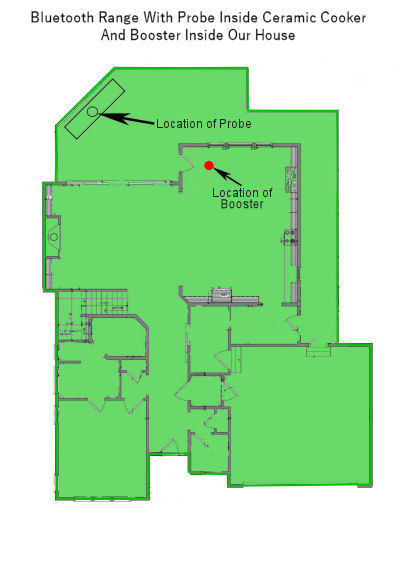 |
As you can see, with the Booster outside, we could venture almost anywhere in our house. With the Booster inside our house, we could go anywhere in our house. Results on the second floor were similar. So all in all, the Bluetooth range of the ThermoPro Twin TempSpike is quite impressive.
 |
NUGGET ALERT: The Bluetooth signal radiates most strongly out the sides of the probe. So one way to improve the Bluetooth range of the probe is to place it sticking out of the meat vertically if possible. |
 |
NUGGET ALERT: While this should be obvious, we'll point it out anyway. Bluetooth communications are backward compatible, meaning that the TempSpike Booster can communicate with older smart devices that only support Bluetooth 4. However, you won't be able to achieve longer distances unless your smart device supports Bluetooth 5. |
 |
NUGGET ALERT: Water will eat Bluetooth radio waves for lunch. If you are going to use the TempSpike probes for sous vide, you can expect drastically reduced Bluetooth range if the probe's Bluetooth antenna is submerged. |
Thermometer Accuracy
The TempSpike probes contain two temperature sensors, one food/internal sensor and one ambient sensor.
ThermoPro claims an accuracy of ±1.8°F (1.0°C) from 14 to 212°F (-10 to 100°C), otherwise ± 2%.
Let's see how they do:
Meat Sensors: The temperature limit on the meat sensors is 212°F which means you probably shouldn't do the boiling water test to check their accuracy. We decided to do so anyway. You get a warning screen when the sensor reaches 212°F but it is translucent and you can still see the temperature being recorded:

So here are the results from testing the TempSpike probes at room temperature, boiling water and an ice bath:
| TempSpike Meat Sensor Accuracy Data | ||||||||||||||||||||||||||
|---|---|---|---|---|---|---|---|---|---|---|---|---|---|---|---|---|---|---|---|---|---|---|---|---|---|---|
| . | ||||||||||||||||||||||||||
White Probe |
Black Probe |
|||||||||||||||||||||||||
As you can see, both probes did well at room temperature and in an ice bath. However, both probes had significant errors in boiling water, outside the stated accuracy by ThermoPro, so not very impressive. You may wish to perform this sort of test for your own probes and then take any error into account when actually cooking.
Ambient Sensor: We also checked the accuracy of the ambient sensors:
| TempSpike Ambient Sensor Accuracy Data | ||||||||||||||||||||||||||
|---|---|---|---|---|---|---|---|---|---|---|---|---|---|---|---|---|---|---|---|---|---|---|---|---|---|---|
| . | ||||||||||||||||||||||||||
White Probe |
Black Probe |
|||||||||||||||||||||||||
So again, both probes were right on at room temperature and in an ice bath, but both probes missed the mark by quite a bit in boiling water, well outside the stated accuracy claimed by ThermoPro.
That said, the behavior of the ambient sensor when cooking can be affected by such things as things the bubble of cool air that exists near the surface of the cold meat. Inserting your probe too deeply into the meat lest the ambient sensor be too close to the cold meat. The roasting pan, using a glass container, the proximity of the ambient sensor to the walls of the cooker, the “cold” spots of the oven, the size of the roast, etc. etc. etc. And you should be aware that the purpose of the ambient sensor is not to tell you the temperature of your cooker. Let us repeat that. The purpose of the ambient sensor is not to tell you the temperature of your cooker. The actual purpose of the ambient sensor is to measure the temperature of the air near the meat for use in predicting cook finish times.
If you dig into the Apption Labs patent application for its MEATER probes and look at paragraph 46:
"As noted above, more accurate predictions on completion time and resting temperature rise can ordinarily be made by utilizing dual-sensor technology. Using an ambient or external thermal sensor in or near the third portion 102 can enhance estimation of heat input at the location of the food 108, which can vary when the food 108 is moved, turned, or when changes in cooking environment occur, such as opening the hood of a BBQ, adjusting heat on a gas grill, or charcoal fuel losing heat. The heat input at the location of the food 108 can be estimated more accurately using an ambient or external thermal sensor adjacent an exterior surface of the food 108 and measuring the ambient temperature over a period of time."In other words, you can better estimate the completion time of your cook, if you know the temperature of the air immediately adjacent to the meat you are cooking. So we would advise you to just ignore the ambient sensor's reading and let the App use it for its own purposes.
 |
NUGGET ALERT: The purpose of the ambient sensor, as we have explained, is to give the App information about the air temperature near the surface of your meat. Therefore the ambient sensor will report the most accurate temperature to the App if the probe is inserted into the meat up to the handle, thus placing the ambient sensor as close to the meat as possible. |
Setting Up Bluetooth
Up until now, we haven't used the App because you can use the probes and the Booster together to do basic
temperature monitoring. However, if you wish to monitor things on your smart device, set up cooks, etc., you will need to pair
the Booster to your phone. (Note that the probes themselves come pre-paired with the Booster.) This will
allow you to monitor your probes anywhere within Bluetooth range. The process is pretty simple
so we'll now take you through all the screens on the App to accomplish this. First, download the TempSpike App
to your phone. There are versions for both iOS and Android. (Note that if you are using an Android device,
you must enable the GPS during the pairing process.) Then proceed as follows:
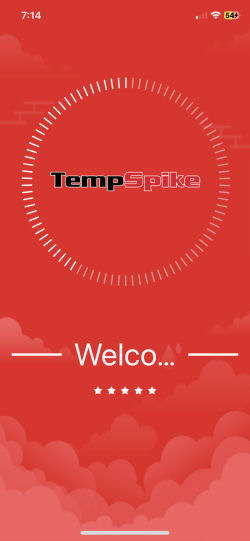 1. When you first start the app, you get this "Welco..." screen. It will quickly disappear on its own. |
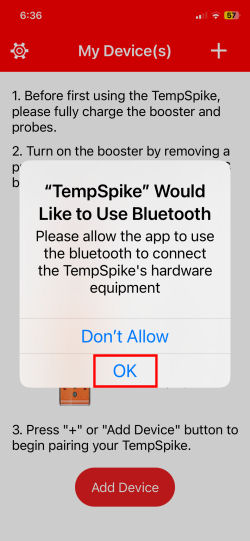 2. Next appears a popup asking for permission to access Bluetooth. Tap on "OK". |
 3. Next the app requests permission to send you notifications. Tap on "Allow". |
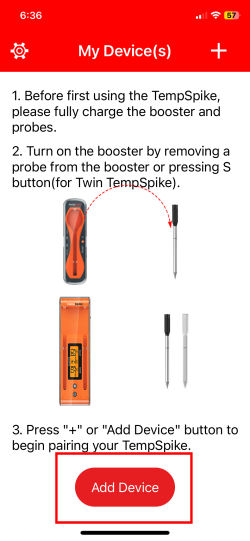 4. Now you can ask to add a device. Tap on "Add Device". |
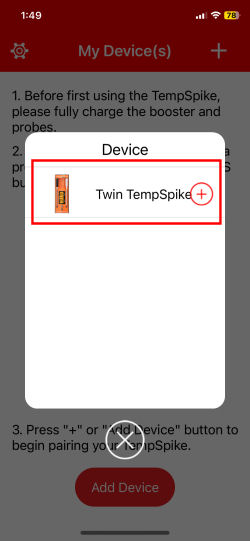 5. A popup shows you the available devices. Tap on "Twin TempSpike". |
 6. That's it! Your phone is now paired with the Booster. |
 |
NUGGET ALERT: You can pair your phone with up to three TempSpike devices. However, any single TempSpike device can only pair with one phone. So you couldn't, for example, view your TempSpike device from your phone and a tablet at the same time. To switch your TempSpike Booster to another device, press the Trash Can icon on the My Devices page. You can then pair it with a different smart device. |
You can support this website by shopping at The Naked Whiz Website Store and Amazon.com
|