 |
 |

We discovered a little fan icon on our Signals unit, an early indication that Thermoworks was going to announce some sort of control function for cookers. This was before Thermoworks announced the availability of the Billows blower, so were all ready with an order as soon as the Billows was announced. We have to say that at the time, we were disappointed with the Billows/Signals combination as it wasn't really ready for prime time:
What has happened since then? At the end of 2019, Thermoworks added an Open Lid Detect feature to their algorithm, they have released a new App for their various devices, and they now sell a damper and attachment devices for the blower. So, let's see how Thermoworks has addressed these shortcomings: New Damper For The Blower At the initial product launch, the Billows blower had no damper and its 46CFM capacity was way overpowered for most cookers. Also, considering that the Billows controller didn't make use of its variable speed ability, a damper is even more necessary for controlling airflow. Since then however, Thermoworks has begun selling an optional snap-in damper which can be used to throttle the blower. The damper simply snaps into the round Billows air intake. It has 16 adjustment stops to allow you to throttle the blower to various degrees. Although Thermoworks says not to try to remove the damper, once installed, we found it was pretty easy to remove with no damage. This allows you to still use the silicone kill plug to close up the air intake and prevent hot air from the cooker flowing backwards through the blower and damaging it. Here's a photo of the Billows blower with the new damper installed. We think this should help the Billows algorithm maintain better temperature control:
New Adapters For Attaching The Blower To Your Cooker Another omission from the original product was adapters for attaching the Billows blower to your cooker. The only way to attach the blower to a cooker was if the cooker had a small hole that you could insert the two spring arms through, or if you could find a way to use an adapter from another product. We ended up using an adapter plate from Flame Boss. Since then, Thermoworks has come out with several adapters:
Here are some photos of the adapters that we purchased for this report. (Photos of the ball valve adapters can be found on the Thermoworks web site.)
Notice the two small hooks on the universal adapter. They slide over the cross bar that is in the blower's exhaust outlet. Here's a photo of the blower and the cross bar, plus a photo of the universal adapter installed on the blower:
New Open Lid Detect (OLD) Feature The control algorithm has been updated to detect an open lid. The blower now stops shortly after the lid is open and the temperature starts to fall. Here is a pair of graphs to show how Billows handled and open lid before and then how it handles it now with their implementation of OLD:
The graph on the left shows the results from our initial testing when Billows did not have an OLD feature. The graph on the right shows the results using the new Billows algorithm which now does include an OLD feature. Unfortunately, the scales on the two graphs differ, but bottom line, under the old algorithm, it took the Billows 11 minutes 30 seconds to recover from a 30° spike. Now with OLD implemented, it took 15 minutes to recover from a 12.6° spike. So, you now get a much smaller spike, but it takes a bit longer to recover. We also should note that the OLD function is permanently turned on. The user cannot turn it off. Updated Control Algorithm And Control Results The Billows control algorithm has also been modified in a second way. Originally, the blower operated at 100% when the pit temperature was below the target temperature. It stopped blowing as soon as the pit temperature reached the target. The blower would not blow again, no matter what, until the pit temperature dropped back below the target. A very unsophisticated algorithm that produced mediocre results. Now, the algorithm appears to operate such that the blower will operate at 100% as the pit temperature rises, but changes to a 50% duty cycle as the pit temperature gets closer to the target. But again, the blower stops as soon as the pit temperature rises above the target and doesn't operate again until the pit temperature drops back below the target. Still a very simplistic algorithm, but did it improve performance any? Here are the results using the old algorithm and the new algorithm:
As you can see, the Billows results have gone from consistently hitting above the target temperature to consistently hitting below the target temperature. The amount of swing has decreased also. These results are perfectly acceptable for the purpose of cooking BBQ. However, these are still on the lower end of what we have seen among all the different brands and models we have tested over the years. And we should add that we struggled to get this level of performance. We could not get consistent results using the Billows adapter plate unless we inserted padding behind it to ensure an air-tight seal. We had better luck using their universal adapter and a BBQ Guru ceramic adapter which provided a much better seal. The Billows is extremely sensitive to having air leaks and it struggles to maintain consistent temperatures otherwise. But even then, we experienced bizarre behavior even with an air-tight seal. In the following graph you can see our test run letting the Billows control the cooker temperature at low, medium and high temperatures. Then at the end, we simply went into the App and lowered the target temperature from 375°F to 325°F to prepare for testing the Open Lid Detect feature. As you can see, the Billows went wild and for some reason could no longer control the temperature. This is most likely due to its simplistic algorithm that makes no effort to control the temperature as it descends from a higher to a lower temperature.
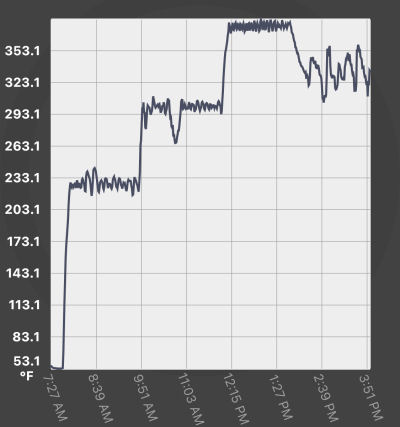 Updated Thermoworks App There is also a new Thermoworks App available that has some improvements and added features. The graphing is much better in the new app. Here you have the old App graph and the new App graph. As you can see, in the old App, you can barely tell the four channels apart. In the new App, it's quite clear what is going on with each channel:
Frankly, we don't remember how frequently the old App updated the current status, but with the new App, it is only once every 60 seconds. We don't see any reason for such slow updating since other products have much more rapid updates. Another annoyance is with the exported spreadsheet that allows access to the raw data. Entries are only made in the spreadsheet when a temperature changes as opposed to at some fixed interval (like 60 seconds?). As a result, the intervals between readings are random and it is difficult to really use this data for graphing purposes. Something else which is still missing from the App is an indication of whether or not the blower is running, and at what rate. This is useful information and should be added to the App. Updated Summary The Thermoworks Billows/Signals combination at first look appears to be a rather inviting option for a BBQ temperature controller. However, once you consider the missing function/features and the poor temperature control, it isn't such an easy decision after all. Here is a list of Pro's and Con's:
However, if you don't already own a Signals unit and are starting from scratch, you should look at the additional features that are available on other brands, as well as the more precise control available, and then decide whether the Billows/Signals combination or other brands better suit your needs.
Web: www.thermoworks.com |
You can support this website by shopping at The Naked Whiz Website Store and Amazon.com
|