 |
 |

We thought we'd tell you how it went the very first time we tried to use the TipTopTemp™. But before we do, let's remind you of the procedure for getting your cooker to the desired temperature:
As the temperature rose, we rotated the damper back to the open position 2 times, at 126°F and 203°F. When the temperature rose to 250°F (50 degrees below our target of 300°F) we closed the damper a little so that it was now ¼ open. We left things alone and the cooker settled in at 310°F about 28 minutes after we started. We then proceeded to make tiny adjustments to the damper, closing it ever so slightly and then waiting to see the effect. We also decided to make several adjustments of the bottom vent, evntually closing it to about ¼ inches. It took about 30 additional minutes to then lower the cooker's temperature to 300°F and get it relatively stable. There were three reasons why it took us so long. First, we wanted to see if we could dial it in to exactly 300°F. Second, as it was our first time with the TipTopTemp™, we were making extremely small adjustments to the damper so as not to close it too much. We now know that you can make larger adjustments and reduce the time it takes to get stable. And third, as the temperature had risen above our target temperature, we were also fighting against the hot ceramic in trying to lower the temperature. So all in all, we felt that we didn't do too badly for a first effort with the TipTopTemp™. TipTopTemp™ Open Lid Detect Results You are probably wondering how there can be Open Lid Detect results when the TipTopTemp™ doesn't have an Open Lid Detect feature. Well, we thought you might like to see how a cooker recovers from opening the lid when using a TipTopTemp™ controller. So what we did was let the cooker get stabilized at a nice medium temperature (in this case, the cooker had settled in on 305°F). Then we opened the lid for 60 seconds and finally, we closed the lid. What then happened was that as the lid was opened, the TipTopTemp™ coil cooled and opened the damper. Of course, with the lid open, this had no effect. However, when the lid was closed and hot air began flowing over the coil again, the coil slowly started closing back up. It wasn't long before the damper was back in its original position. As for the cooker temperature, here's what happened:
When the lid was opened, the temperature dropped 75°F. When the lid was closed, the temperature rose and spiked at 33°F above where it started. It took just about 10 minutes for the temperature to return to its starting point. This is comparable to most other electronic temperature controllers. How well does the TipTopTemp™ actually control the temperature of your cooker? When we test a temperature controller we focus on two things. First, how close to the requested target temperature does the controller keep the cooker. Second, how much variation is there above and below the target temperature. In the case of the TipTopTemp™ controller, you don't request a target temperature. Rather, you fiddle with the wooden knob until you get the temperature where you want it. As a result, we won't be reporting on accuracy. Rather, we will report the average temperature that the cooker settled down to. And once you have gotten your cooker where you want it, we do want to know how well the TipTopTemp™ keeps it there. Having said all that, here are the results that we obtained when allowing the TipTopTemp™ to control a large Big Green Egg at low, medium and high temperatures:
As you can see in the table above, compared to all the other controllers we have tested, the Tip Top Temp can produce results as good as the very best electronic controllers. Cooking Pork Steaks With The TipTopTemp™ We thought you might like to have a look at how a typical 3-hour cook might go using the TipTopTemp™ at smoking temperatures. We smoked some pork steaks at about 225°F and this is what it looked like:
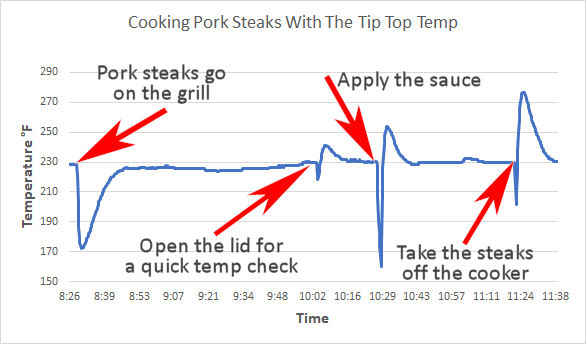 Certainly as good as, if not better than most electronic temperature controllers. You may have heard that you can't use the TipTopTemp™ in the rain because the rain will cool the bi-metal coil and cause the damper to open up. We simulated a light rain shower that lasted a few minutes by giving the TipTopTemp™ a light spray of water using a spray bottle while it had been holding a steady temperature. Here's what happened:
 Yep, the damper opened up and the temperature spiked about 40°F above where it had been. Of course, the size of the spike depends on how long the rain lasts and how open your bottom vent is. But clearly, rain is the enemy of the TipTopTemp™. You will need to fashion some sort of rain shield if you think it's going to rain. Notes On Operating The TipTopTemp™ A few things we'll point out about using the TipTopTemp™ controller:
Here is a list of Pro's and Con's we experienced during our testing:
But seriously, our impression of the TipTopTemp™ is that it is a fun useful tool for anyone who wants something to keep an eye on their cooker. It's inexpensive, it's quite adept at controlling temperatures and like we just said, it's fun! We wish we had done this review sooner!
TipTopTemp™ products are available from their web site, eBay and Amazon. You can click on the following links to make a purchase from Amazon, in which case, we get a small fee.
TipTopTemp™
Web: www.tiptoptemp.com |
You can support this website by shopping at The Naked Whiz Website Store and Amazon.com
|