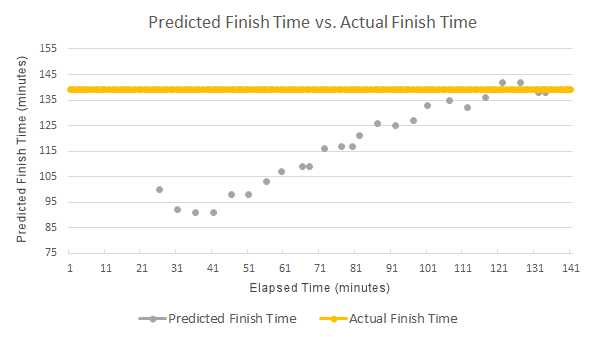Typhur Sync
Wireless Meat Thermometer

Predicting Time Remaining and Rest Time
Another feature of the Typhur Sync app which can be useful is its ability to provide an estimate of when the meat will be done and when the resting period
will be done. We monitored these two predictions throughout the cook of a bottom round roast. Here's what we found:
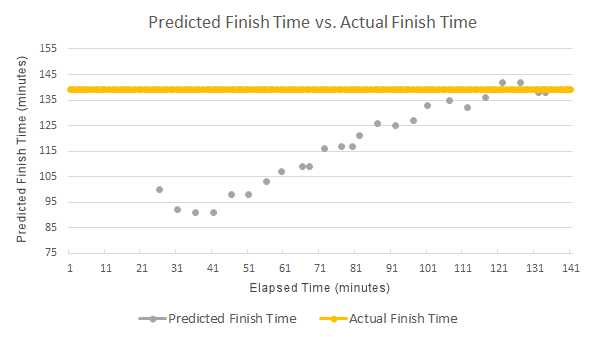
Here are some of the highlights (or lowlights):
- The first prediction came at 25 minutes into a cook that lasted 139 minutes. It was woefully wrong, predicting
the cook would finish 39 minutes before it actually did.
- The predictions got worse until 40 minutes into the cook. At this point, the prediction was 48 minutes too short.
- From that point on, the predictions slowly started to become less and less absurd.
- The first useful prediction occurred 101 minutes into the cook when the prediction was about 5 minutes early.
So, the predicting cook time feature isn't really of much use. By the time it produced a realistic estimate, your cook's
intuition probably would have kicked in and done an equally good job. As for rest time, the initial prediction was
5 minutes, and the actual rest period was 6 minutes, so not bad. However, the final internal temperature was about
132.5°F, not 135°F. Probably close enough for most of us, though. In any event, here's how the roast turned out:

Connectivity Information
We briefly touched on this before, but we will emphasize it here. While the probes communicate with the base unit
only via Bluetooth, the base unit can communicate with your smart device either through Bluetooth or Wi-Fi. Obviously,
if you choose to use Bluetooth, the reach of the base unit is only as far as Bluetooth will take you. Conversely, if
you choose to use Wi-Fi, you will be able to monitor your probes from anywhere there is internet.
What is not so obvious, however, is that per Typhur, temperature updates are much quicker with Wi-Fi than with Bluetooth,
so we see no advantage to sticking with Bluetooth. If there is no Wi-Fi access at your cooker, the base unit will
default to using Bluetooth so it's a win-win situation. The base unit will use the best means available.
Usage Notes And Warnings
- You must insert the probe at least to the safety line etched on the shaft, what we have referred to as the "minimum insertion line."
The temperature-sensitive electronics and the meat temperature sensors are located between the tip of the probe and this line. The
temperature-sensitive electronics must be contained in the meat you are cooking to protect them from high temperatures. Failure to
do this will damage the electronics. And obviously, the meat temperature sensors must be inside the meat in order to accurately sense
the temperature of the meat.
 |
NUGGET ALERT:
If you find that the meat pushes the probe out during the cook, possibly exposing too much
of the probe to heat, you should consider inserting the probe a little further than the minimum insertion line.
|
- Don't insert the ceramic part of the probe or the handle into the meat. The ambient or pit temperature sensor is located inside the handle
of the probe and will be unable to sense the ambient temperature if it is stuck into the meat. Also, if the probe is inserted into
the meat too deeply, the Bluetooth signal will be significantly weakened as the handle is the pathway for the Bluetooth signal to escape the probe.
- Don't use in a microwave or pressure cooker.
- Don't drop on a hard surface.
- The maximum temperature for the food temperature sensors (and also the electronics housed with them) is 212°F / 100°C.
- The maximum temperature for the ambient/pit temperature sensor is 572°F (300°C), 707°F (372°F) up to 2 minutes.
- Don't allow any part of the probe to touch a hot cooking surface.
- For improved Bluetooth range, keep the probe at least 2 inches from the inside surface of your cooker.
- The Bluetooth signal radiates out of the black ceramic handle on the probe and most strongly out to the sides, less so out of the tip.
In other words, you will get the best signal if the probe is vertical and your smart device is off to the side.
Placing the probe in a horizontal position means a slightly weaker signal.
Problems We Encountered
Probe 1 Accuracy Issues: Every test we conducted on probe 1 was
outside of the advertised accuracy specification. Probe 2 however was in specification on 9 out of
11 measurements.
Cook Time Predictions Highly Inaccurate: As we detailed above, the
predictions of the cook time were highly inaccurate, enough so to be essentially useless.
Conclusions
The Typhur Sync is a neat little package that feels good in your hands. The two probes store in the base unit which is powered by
an internal rechargeable battery, so it truly is a self-contained package. The display is bright and clear and the handy built-in
stand means you can simply place the unit by your cooker. Using long-range Bluetooth and Wi-Fi to connect to your smart device,
the Typhur Sync can be monitored everywhere you go. But of course, you have to use it to find out all the pluses and minuses and
we found a few. Here's a summary of the Pro's and Con's we found when testing:
| Things We Like:
Base unit contains an integrated Wi-Fi bridge.
Impressive Bluetooth range with the implementation of Bluetooth 5.4.
Relatively fast charging.
Base unit shows charge level and progress for both base and probes.
Base unit has internal rechargeable battery.
Base unit uses USB-C, not micro-USB.
Probes are waterproof.
Probes are clearly labeled.
Probes have easy grip handle.
Probes can survive temperatures up to 707°F (372°F) up to 2 minutes
Five food temperature sensors allows for better measuring of the meat temperature.
|
Things We Didn't Like:
Temperature sensors are not very accurate in one of our probes.
There is no way to "calibrate" the temperature sensors by specifying an offset to be used when reporting temperatures.
Probe shaft diameter is large at 6mm compared to Combustion 4.8mm and MEATER 2 Plus 5mm.
Typhur could have spread the additional sensors out along the probe (and perhaps added a couple more) so that they could
better sense the true temperature of the air at the surface of the meat. As it is, the distance between the surface of the meat
and the single ambient sensor will always be variable, dependant on how deeply you insert the probe into the meat.
No support for Alexa/Siri.
Fonts in the App are unnecessarily small.
The ability to predict cook times is the worst of any truly wireless probe we have ever reviewed.
|
So, as sweet a package as the Typhur Sync may be, you need to decide if the lack of accuracy in its probes and its inability to
accurately predict cook times offsets that sweetness. As a basic truly wireless meat thermometer, it would rank high, but the price
is at the upper end of the competition. A 4-probe MEATER Block costs $5.00 less than the 2-probe Typhur Sync. We think you would
do well to check out some of the other major brands before making your decision.
Availability
The Typhur Sync is available on the Typhur website. You can also order the unit from
Amazon. If you use the following link we get a small commission:
Contact Information
Typhur, Inc.
2890 Zanker Road #120
San Jose, CA 95134
Phone: 888-838-6563
General Email: support@typhur.com
Web: https://www.typhur.com
Facebook: https://www.facebook.com/TyphurCulinary
←Previous Page
Next Page→
nakedwhiz.com
Home
Search Our Site
Email The Whiz
Listen To Whizcast
Whizlog
Buy Whiz Gear
Privacy Policy
All Contents ©2001, 2023 The Naked Whiz
International Association of Fire Safety Science member #1604
You can support this website by shopping at
The Naked Whiz Website Store and
Amazon.com
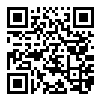 |
You can make donations to The Naked Whiz
Website using Bitcoin! Scan the QR code at
left or copy and paste our wallet ID:
1Bt4vjU9PUQNVvEZZq6ik6jWYr6nr4rJRp
|
 |
|