 |
 |

The Flame Boss WiFi Thermometer contains a large LCD display (2⅛ x 1⅛ inches/ 54 x 29mm) with backlight. All the information you need shows up on the display:
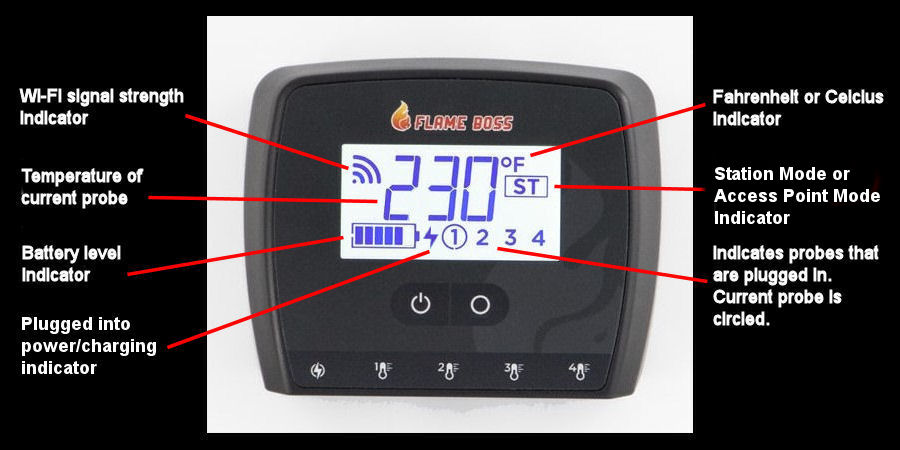 All the connections are on the bottom edge of the thermometer. From left to right are the plugs for the micro-USB power cord and temperature probes 1 through 4. Also, between the plugs for probes 3 and 4 you can see a small hole. Inside the hole is the reset button which can be pressed by using a paper clip.
 The connections along the bottom edge of the thermometer. As we just showed you, there is a small hole between the plugs for the temperature probes. Inside is the reset button. There are two things you can do with the reset button:
 The reset button access hole. The Flame Boss WiFi Thermometer is powered by an internal rechargeable lithium-ion battery. It is recharged through the use of a micro-USB cable that plugs into the receptacle on the bottom edge of the thermometer. The battery is advertised as lasting over 18 hours of continuous operation. However, we found that our unit operated for 32½ hours on a single charge. You can operate the thermometer with the cable plugged in, in which case the backlight will remain lit all the time. It took our battery about 4 hours to fully recharge from a near-dead state.
 The micro-USB plug on the bottom of the thermometer. Battery level is indicated by the number of bars in the battery icon. There is no indication in the App of the battery level, however, the App will generate a notification on your smart device about 10 minutes before the unit shuts down due to a low battery. When this occurs, your thermometer will go offline, the display will go blank except for a flashing battery icon, and the App will generate "low battery" notifications every 10 minutes or so.) While the micro-USB cable is plugged in, you will see a small lightning bolt icon just to the right of the battery level indicator. If it is flashing, the battery in the thermometer is charging. If it is on solid, the battery is fully charged.
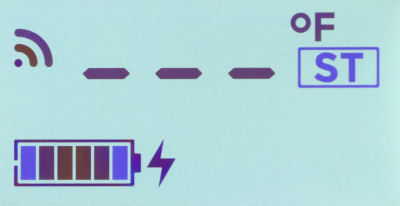 The lightning bolt flashes while charging. The Flame Boss WiFi Thermometer comes with two temperature probes. The unit has plugs for two additional probes which can be purchased separately. These probes have a braided stainless steel cable and should be good up to 475°F. Be careful not to kink the cables and it is probably wise to protect the junction between the cable and the probe from moisture. The probe and the wire should be shielded from direct radiation from a hot fire. Do not let it come into direct contact with flames. If you need to shield the wire, you can place a layer of aluminum foil beneath it. Any of the Flame Boss temperature probes can be used with the WiFi thermometer, so if you already own a Flame Boss controller and already have probes, you can use them. You might, for example, find it handy to use a Flame Boss pit probe with an alligator clip to monitor the temperature of your cooker.
Unlike many devices on the market, Flame Boss probes are not thermocouples. They are platinum RTD (Resistance Temperature Detector) sensors. What's that? Well, if you don't want to know skip the next 3 paragraphs. First of all, a thermocouple works on the Seebeck effect. When two ends of a conductor (wire) are at different temperatures, a voltage is created between the two ends. The magnitude of the voltage depends on the temperature difference between the two ends. The magnitude of the voltage also depends on the metal that the wire is made from. If you take two conductors made from different materials, there will be a different voltage created in each conductor. Different types of wire will thus generate different voltages for the same temperature difference. Then if you connect the two conductors at one end, the two voltages will add producing a voltage across the two conductors that varies with temperature. With me? If you know the materials, then you know the voltage generated for each temperature and this then gives you the DIFFERENCE in temperature between the two ends of the pair of conductors. Finally, you put a thermistor inside the meter that the probe plugs into to tell you the temperature of that end of the pair of conductors. Voila! You know the temperature of one end of the pair of wires, and you know the temperature difference between the two ends. Therefore you know the temperature of the other end! Simple, eh?Still with us? Good. One note of warning before we proceed. The plugs used on these probes are the same as the plugs used on probes made by at least one other manufacturer of temperature controllers. Thermocouples and RTD probes are not plug compatible, so just because the plug looks the same, don't be tempted to use the probes from another manufacturer. We measured the room temperature and the temperature of boiling water using the Flame Boss WiFi thermometer. Using our boiling point calculator to determine the boiling point of water in our locaton (211.5°F), we then measured the temperature of boiling water with each of the probes:
As you can see, the thermometer recorded room temperatures that were within about 0.6°F or less of the actual room temperature on all four probes. As you can also see, the same was true for the temperature of boiling water. So, all four probes were well within the error range for a platinum RTD probe, which is as good as it gets. Note that in the above test, probes 3 and 4 were the probes which came with the Flame Boss WiFi Thermometer. Probes 1 and 2 were "cheap" (about $8.00 per probe) probes from a company named YTF and made in China. The YTF probes are almost twice as thick as the Flame Boss probes, and as a result much slower to respond to temperature changes. However, they were spot on. As we previously explained, RTD sensors require no calibration, so there is no calibration procedure. If your probes all consistently read off by a significant amount, you should contact Flame Boss support to investigate. |
You can support this website by shopping at The Naked Whiz Website Store and Amazon.com
|
.