 |
 |

There is no display on the Primo Plus or Smartfire controllers. There is only the single LED located inside the unit and visible through the blower intake grate. The LED is a multicolor LED, so depending on the viewing angle, it may appear to be different colors. One way to make sure of the color being displayed is to hold piece of white paper near the LED and view the reflection.
Various types of status are indicated by the following LED behaviors:
All the connections are on the bottom edge of the control unit. From left to right are the USB-C plug and the plugs for the pit probe and 3 meat probes. Only 2 food probes are supplied with the Primo Plus, while 3 are supplied with the Smartfire. (Note: We photoshopped in the labels for the sake of clarity. There are tiny labels molded into the plastic grate.)
 Also on the bottom of the controller there is a small button. This is called the "User Function Button" by Smartfire. At present, it serves two functions:
That said, Smartfire says that there may be changes in the future to allow more function to be assigned to the button.
 The Primo Plus/Smartfire is powered via the USB-C port. A USB-C cable is provided, but you must provide your own power adapter. You can also power the unit using a power bank that has USB-C output. The Primo Plus comes with 1 pit probe and 2 food probes while the Smartfire comes with 1 pit probe and 3 food probes. The temperature range for the probes is -40°F to 660°F (-40°C to 350°C). The food probes come with cables that are 5 feet (1.5 meters) in length and have a stainless steel braided sheath, while the pit probe has a 10 foot (3.0 meters) cable. Also, the temperature probes are waterproof. The food probes are roughly 4 inches (100mm) long, just over ⅛ inches (3.2mm) in diameter and have a relatively sharp point on them. The pit probe is a straight blunt probe approximately 3½ inches (89mm) long. It comes with the standard grid clip rather than a alligator clip. As with all probes, the sensor and the wire should be shielded from direct radiation from a hot fire. Do not let them come into direct contact with flames. If you need to shield the wire, you can place a layer of aluminum foil beneath it. Also, having the pit probe itself exposed to direct radiant heat can cause it to register a temperature which is higher than the air temperature in the cooker, and thus fool the controller into cutting back on the fire.
The probes are thermistors rather than thermocouples or platinum RTD sensors. The advantages of thermistors are that they are cheap, very responsive to temperature changes and are small in size. Their disadvantages are that they are fragile and have a relatively small measurement range. However, for use in a cooking device like the Primo Pro/Smartfire, they can be ideal. Just remember to treat them with care as they are somewhat fragile. WARNING: As some of you may know, Fireboard users have complained about the quality of Fireboard temperature probes and often resort to substituting Thermoworks Professional Series probes since they are interchangeable. They both use a 2.5mm audio jack and use the same type of sensor. However, even though these Primo Plus/Smartfire probes use thermistors and have a 2.5mm audio jack, they use a different type of thermistor than the Fireboard/Thermoworks Professional probes. Do not try to use Fireboard or Thermoworks probes with the Primo Plus/Smartfire controller. You won't damage anything but you will get readings that are wildly incorrect. We measured the room temperature, the temperature of boiling water and the temperature of an insulated ice bath using the Primo Pro/Smartfire controller and a Thermapen ONE thermometer. Using our boiling point calculator to determine the boiling point of water in our location (211.9°F), we then measured the temperature of boiling water with each of the probes as well as a Thermapen ONE:
As you can see, at room temperature and in ice water, all the probes were reasonably close to accurate. The only thing that stands out is that the food probes were both 3.2°F high when measuring the temperature of boiling water, and the pit probe was 1.0°F high in the ice bath. While this is well outside the accuracy limit of most thermistors, it probably isn't a concern considering the temperatures used for barbecue. When you look at the accuracy that is typical of most kitchen ovens, you'll find up to a 50°F temperature swing. In this light, 3.2°F is a tiny blip. How tiny? Well here is how well our $2200 Bosch oven holds 300°F. That's a 43°F swing on the last oscillation. Again, an error of a few degrees on your temperatures is irrelevant. :
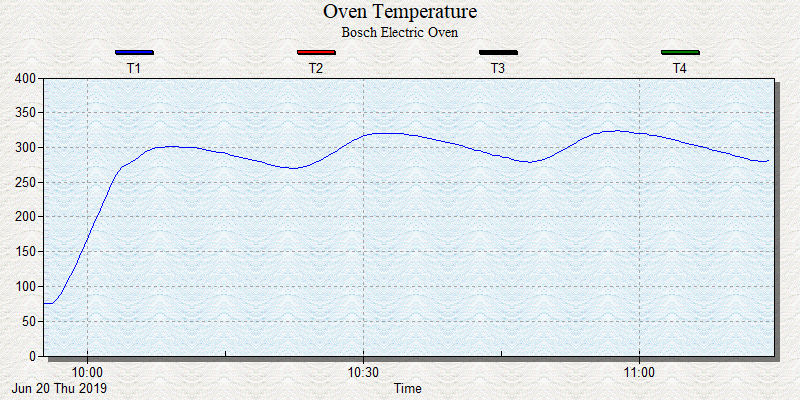 You cannot calibrate any of the temperature probes for the Primo Plus/Smartfire. You can check their accuracy in ice water, boiling water or room temperature, but if a probe is giving bad readings, you may need to replace the probe. Swap the port that the probe is plugged into to see if the problem is with the probe or if the problem is with a particular port on the controller. |
You can support this website by shopping at The Naked Whiz Website Store and Amazon.com
|
.