 |
 |

So let's take a look at the blower used by these two controllers. The blower is housed inside the control unit. The photo on the left shows the blower removed from the controller. The photo on the right shows a view looking into the blower outlet. The blower is rated at 8.6 CFM, which is more than enough capacity for most home cookers. The blower has no damper, so making sure the rest of your cooker is airtight is very important. Controlling the ambient airflow (the air that can pass through the blower into the cooker when the blower is not active) is vital to good temperature control. The blower intake is on the bottom of the control unit which prevents wind from entering the blower. And as we noted earlier, the air that enters the control unit through the bottom opening passes over the exposed electronics inside. Be sure to position your control unit with the intake facing straight down in order to reduce the chance of any water entering the unit. Since the Primo Plus controller is intended to be used with Primo cookers, it comes only with an adapter for mounting on Primo cookers. Fortunately, this adapter also will fit medium and large Big Green Egg cookers, as well as Kamado Joe Classic cookers if installed horizontally. If you rotate the adapter 90°, it will fit XL and XXL Big Green Egg cookers as well as Kamado Joe Big Joe cookers. If you have another type of cooker, Smartfire has a number of different adapters available for cookers like Weber kettles. The supplied kamado adapter will not fit small and MiniMax Big Green Egg cookers. However, if you happen to have a BBQ Guru inducer port for small Big Green Eggs, the Primo Plus/Smartfire will fit it. The kamado adapter fits into the grooves in the lower vent of your cooker. If you want to use it on a round cooker like Big Green Egg, you will need to gently bend the adapter so it can accomodate the curve in your cooker. You will want to adjust things in order to obtain as airtight a fit as possible. (Air leaks will make it difficult to control the temperature of your cooker.)
Also, if you have your cooker sitting directly on a flat surface such as a concrete paver, you may have to rotate the controller in order to have enough space for the USB-C plug to plug in. This of course, would increase the risk of water getting into the electronics inside your controller. We have a large Big Green Egg controller sitting on a table nest on a granite slab and there is enough room. If the Egg were sitting directly on the granite slab, there would not be enough room. If you find that there isn't room to plug the USB-C cable in, you can find right-angle USB-C cables on Amazon.
The Primo Plus/Smartfire controller has a beeper in the control unit that sounds for notable events such as:
You may remember that the original BBQ Guru Competitor had a "Good Neighbor Feature" which allowed you to disable the alarm so as not to disturb your neighbors. The Primo Plus/Smartfire controller has no option to disable the audible alarm. However, you don't really need to silence it since it is a pretty inoffensive little "chirp" that it makes that would hardly bother a neighbor. The current output of the blower, expressed as a percentage, is shown in the App on the entry for the pit probe. This is useful for knowing what's going on in your cooker. If the pit temp is rising and the blower is off, you may have too much ambient air flowing through the cooker. If the pit temp is falling and the blower is running constantly, you are probably running out of charcoal: 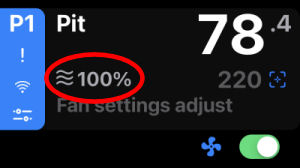 The Primo Plus/Smartfire controller will remember the target pit temperature if power is lost so that it can resume control of the cooker's airflow when power resumes. It will also remember whether or not you had the blower enabled when power was lost. These are features implemented by Flame Boss (Keep Warm) and BBQ Guru (Ramp Mode). Ramp mode will lower the cooker temperature once the meat gets close to being done. As the meat temperature rises closer and closer to the target meat temperature, the controller continues to lower the cooker temperature. Ultimately, when the meat temperature reaches the target temperature, the cooker will also be at the meat target temperature. Keep Warm simply drops the pit target temperature to a selected value as soon as the meat temperature reaches the target temperature. In both features, the goal is to allow you to hold your meat at its final temperature should you not be available to immediately see to it. After that lengthy explanation, we'll just say that the Primo Plus/Smartfire controller does not implement any function to hold your meat at a certain temperature. The Primo Plus/Smartfire controller will allow you to set a pit target temperature as low as 140°F. Of course, the ability of the controller to actually control temperatures this low will depend on your cooker and how airtight it is. The Primo Plus/Smartfire units use a PID control mode as the default. What's PID? Here's what is in Wikipedia: "The PID controller calculation (algorithm) involves three separate parameters, and is accordingly sometimes called three-term control: the proportional, the integral and derivative values, denoted P, I, and D. [...]these values can be interpreted in terms of time: P depends on the present error, I on the accumulation of past errors, and D is a prediction of future errors, based on current rate of change. The weighted sum of these three actions is used to adjust the process via a control element such as the position of a control valve or the power supply of a heating element."A little more reading reveals that it is used in feedback loop method which turns out to be a pretty good method of controlling a process when you don't have good knowledge about the process itself. Obviously, the controller doesn't know how big your cooker is. It doesn't know how airtight your cooker is. It doesn't know how much charcoal is in your cooker. There are a lot of unknowns, so this feedback loop method allows the controller to accurately control a wide variety of cookers in a wide variety of environments. We obtained a little more information about the control process from the makers of the Primo Plus/Smartfire. We'll let them speak for themselves: "Smartfire has a proprietary multi-layer PID algorithm based on billions of data points and the intricacies of BBQ smoker characteristics. PID at it's core is a simple system, if not at target try adding more or add less. That's great for air conditioners, gas furnaces or cruise control on your car, but doesn't take into account the characteristics of how solid fuel smokers behave in reaction to oxygen. A thousand man hours has gone into the Smartfire algorithm and approach to hitting and perfectly maintaining your smoker temperature." Open Lid Mode is a feature where the controller detects the rapid drop in temperature caused by opening the lid. It stops the blower to prevent stoking the fire unnecessarily and then manages the rise in temperature after the lid is closed. Some controllers detect open and closed lids without any input from the user. Some let you configure a specific length of time for the blower to be turned off. The Primo Plus/Smartfire controller allows you to essentially configure how sensitive the controller is to temperature drops by specifying "Less", "Normal" and "More". You can play around with this to get the best open lid detection for your particular cooker. Here's how you enable Open Lid Mode on the Primo Plus App:
In order for Open Lid Mode to be active, either your cooker has to reach its target temperature or 50 minutes have to elapse, whichever occurs first. Open Lid Mode will not trigger more than once every 20 minutes. Once triggered, the Smartfire will stop the blower for 3 minutes. Your cooker will have to regain its target temperature before Open Lid Mode can trigger again. We'll show you how the Open Lid Mode feature performed later in the review. Smart Air is a feature unique to the Primo Plus/Smartfire controllers. Smart Air is a small puff of air at low volume and for a few seconds when the smoker is at or above the target temperature. It is most effective when you are wanting a big drop down in temperature (say 320°F to 250°F) or simply just wanting to improve the temperature control. If you're going below 230F on a Kamado-style cooker, try switching the Smart Air to 3 or 4 minutes as Kamado-style cookers typically need very little air at that temperature. Kettles like some air and cabinet smokers need more air so you should play around with this if you find low-temperature control needs improvement. (Incidentally, Smartfire has indicated that at some time in the future they hope to pick a default value for Smart Air based upon the type of cooker you select.) Here's how you configure Smart Air on the Primo Plus App:
There is no built in timer function on the Primo Plus/Smartfire. From time to time, the firmware in your Primo Plus/Smartfire controller may need to be updated. The controller checks for the availability of newer firmware levels when it connects to the Smartfire cloud. If one is required, you will be notified and asked to install the new level:
Frankly, we had a lot of difficulty in getting the firmware updated. It timed out over and over. Eventually, we noticed that the status screen showed the new firmware level had been installed. We never actually saw a success type of notification. We have no idea why the process was so error prone as we had a strong Wi-Fi signal. This is obviously something you should do when you aren't planning to cook right away. Once it starts, let it sit until you either see the timeout notification or some indication of success. It appears that eventually it will work. Fortunately, the App does allow you to decline the update if you happen to turn the unit on right before you are going to cook an important meal. |
You can support this website by shopping at The Naked Whiz Website Store and Amazon.com
|